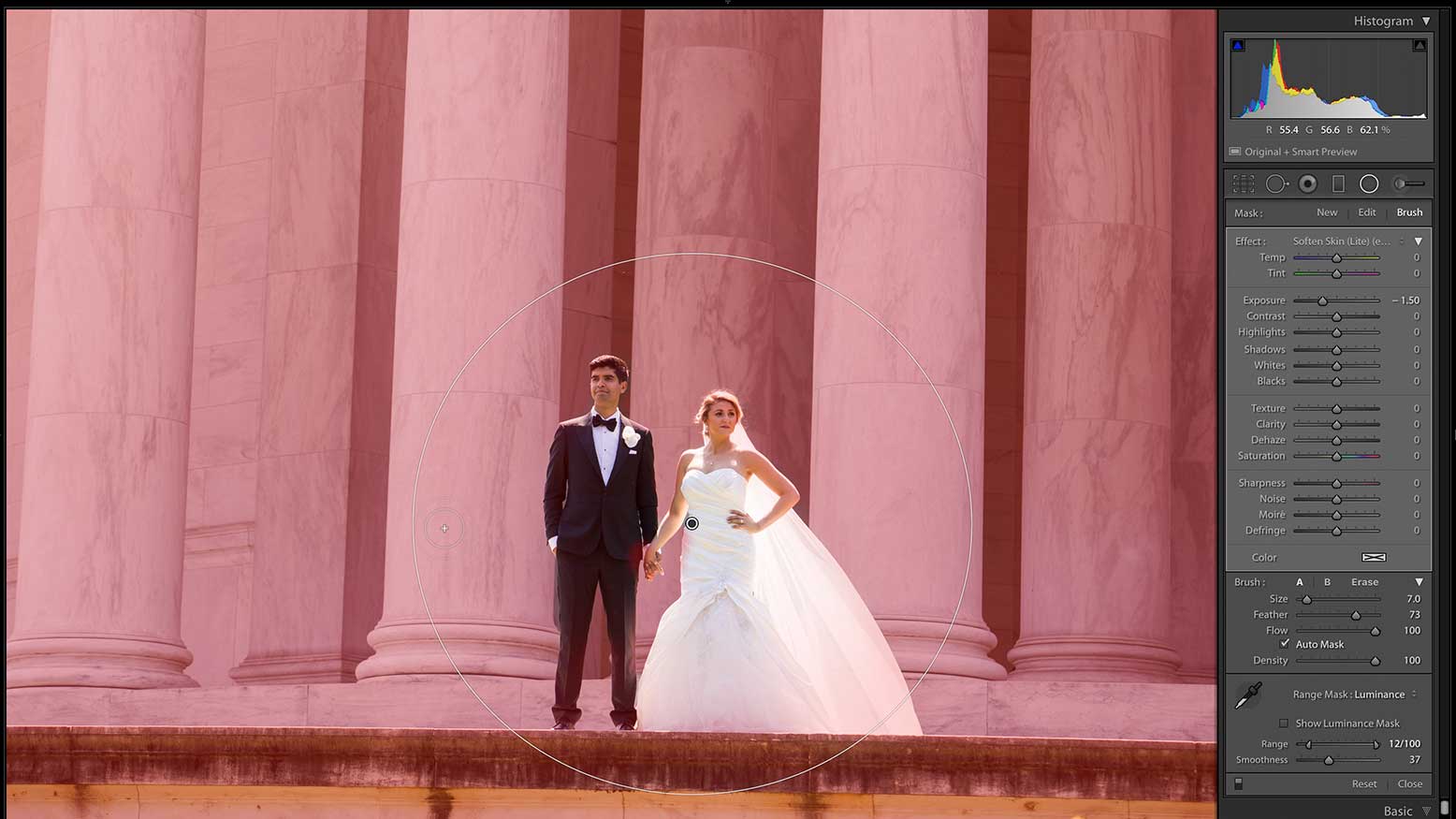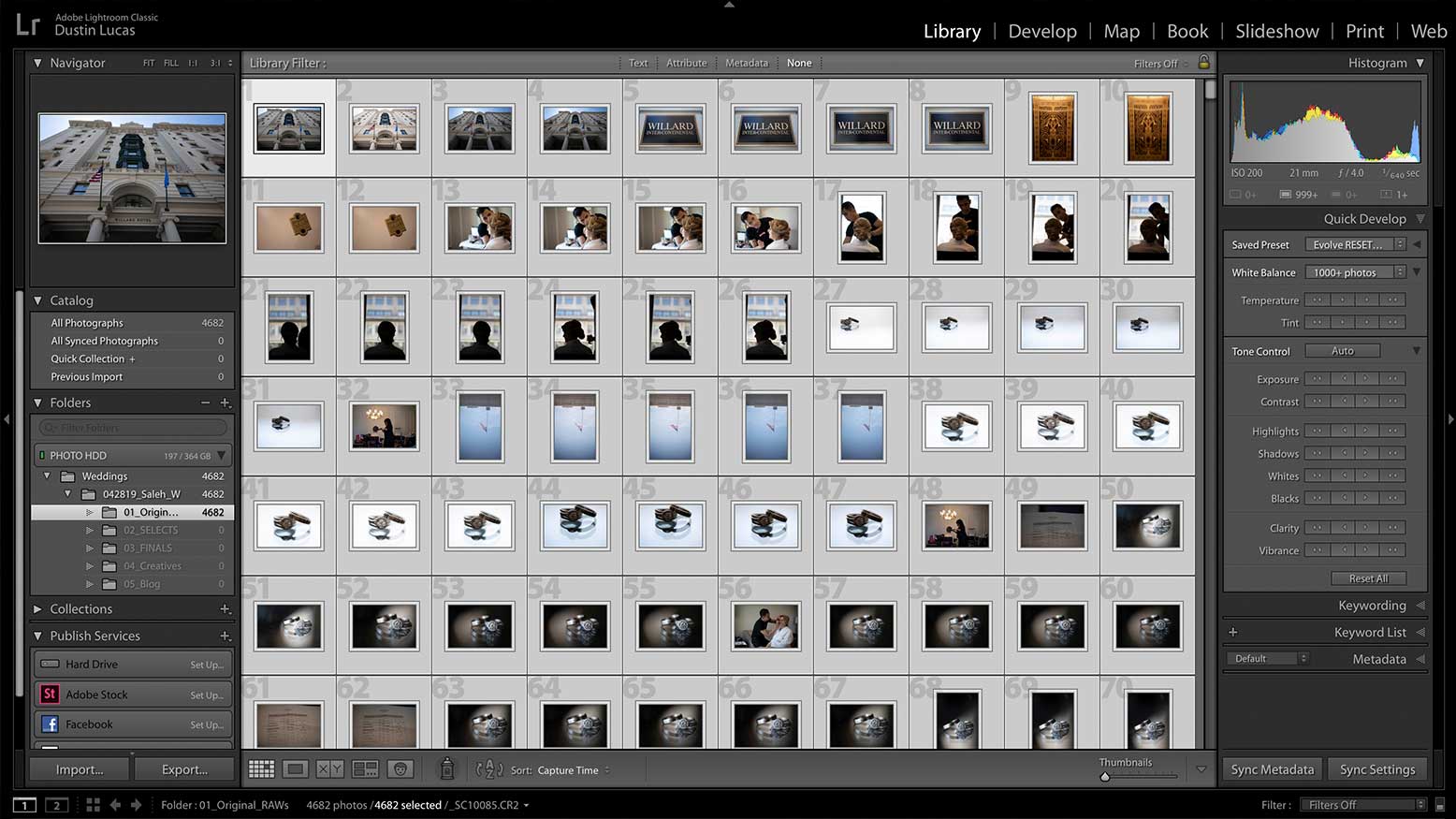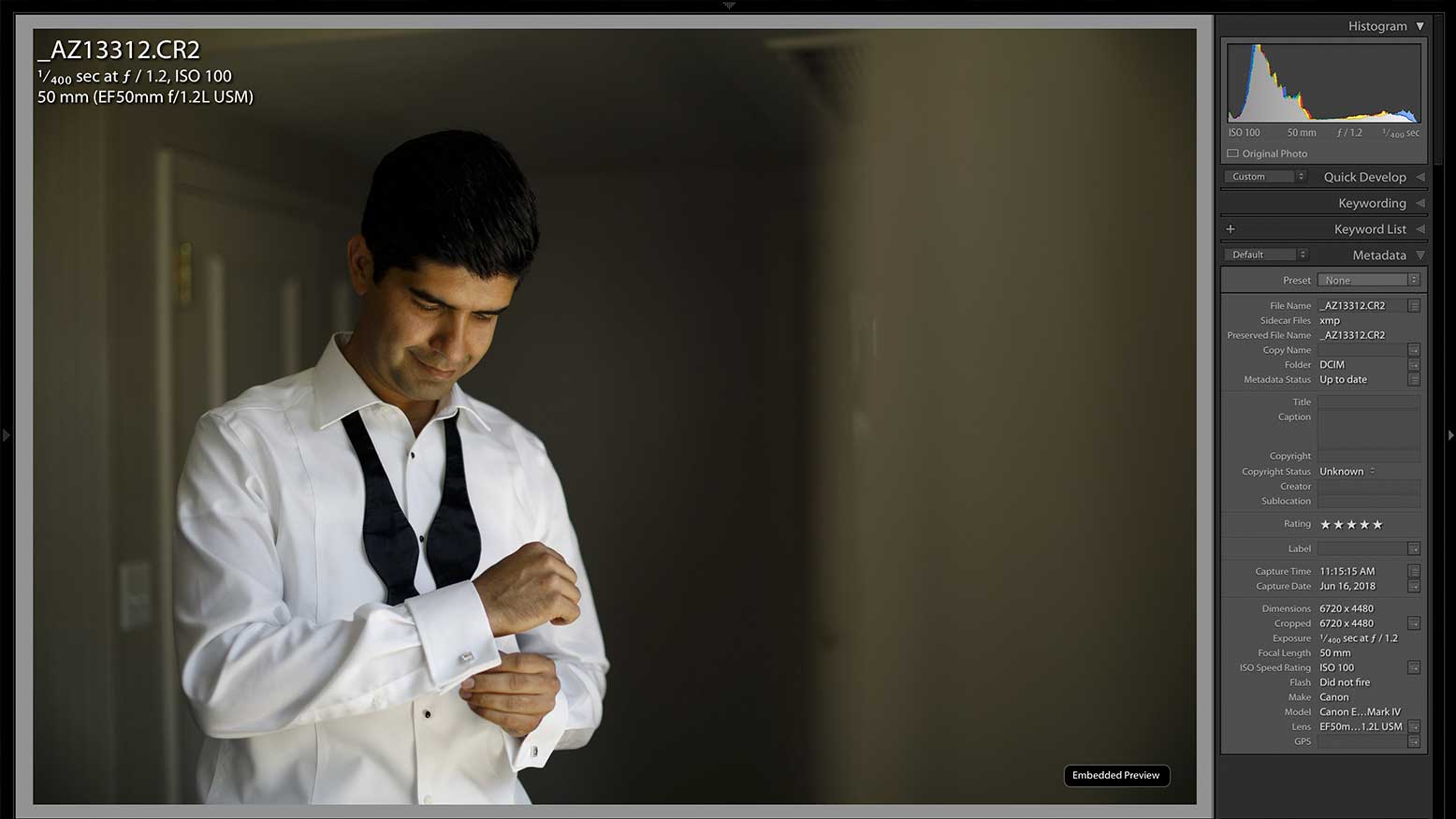Should You Switch to Capture One From Lightroom?
Capture One has been around for quite some time, and it’s partnered with Phase One—you know, those super-expensive cameras that probably none of us will ever be able to afford or find a very practical way to use even if we could. They’re great, don’t get me wrong—that’s not where I’m going here. I’m simply saying that it’s a $50,000 camera, so you can expect pretty high-end things from that company. Their editing (and really, originally tethering) program is called Capture One. Now, I haven’t used this for very long, it’s only been about six months, but what I can tell you is that once I saw the difference between Lightroom and Capture One, I just wasn’t satisfied in Lightroom anymore.