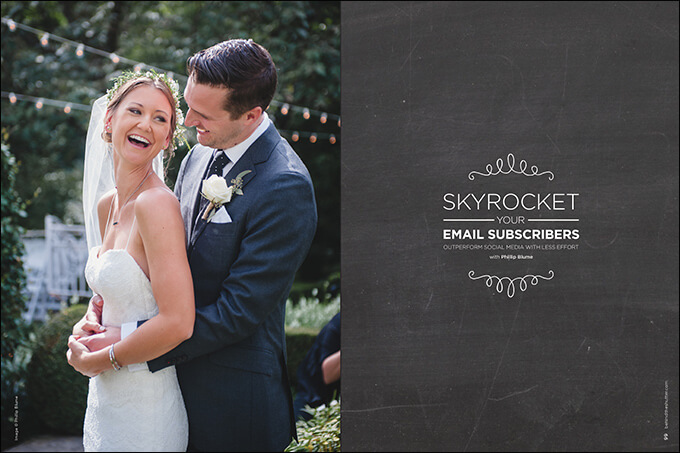Skyrocket Your Email Subscribers: Outperform Social Media With Less Effort with Phillip Blume
Want more information on this article? Get access to video content and additional supporting images. Launch the December issue of the magazine by logging in or signing up for a free account by clicking here. Shutter Magazine is the industry’s leading professional photography magazine.
Let’s take a quiz. Which company do you think you’re more likely to do business with—one that throws up a lot of expensive billboards to remind you it exists, or one you’re connected to directly, whose exclusive offers you receive in your personal inbox?
You guessed it. Although traditional billboards (and “digital billboards” like Google ads, Facebook boosts, etc.) are a lot more expensive, we know that direct-email marketing is vastly more effective—and a lot cheaper. Statistics show that email is 40 times more likely to result in a new customer than Facebook or Twitter ads—and that’s only if you spend significant time and money on social media to milk out a return on your investment.
Email marketing, on the other hand, is free up to a given number of subscribers. Even after you apply our tips below and grow your audience massively, email remains a remarkably cheap form of advertising. It gives you an average $38 ROI for every one dollar you spend.
Email marketing is a key ingredient of the success of Blume Photography. It has changed the game in terms of how much time and money we invest in ads. We spend a lot less of those precious resources than we used to. In fact, our marketing budget is almost zilch.
So if email is so much better, why do some very successful companies still invest in billboards and online ads? No, they aren’t stupid. There’s a simple answer that will become very clear to you by the time we discuss it below. But rest assured that it will only make you want to tackle email marketing even more. First, here are our three best-kept secrets to skyrocket your email subscribers (aka your future customers).
Pick Your Poison
Before you can play this game, you need the tools. Lucky for you, the first and most basic tool, email marketing software, is free at the starter level. Plus, it’s usually cloud-based, so there’s nothing to download.
There are robust and costly options for email marketing software. These include InfusionSoft and Actionetics by ClickFunnels. I’m a big fan of InfusionSoft’s product, but you don’t need to consider options like it until you become a big operation, managing multiple brands and many, many clients. Blume Photography is at a tipping point where we may need to move from our small online account to InfusionSoft to better manage our communication to you (photographers), our own wedding and portrait clients, and our separate associate studio’s clients. But up to now, we’ve made due with a Mad MiMi account (Fig. 1).
If you don’t yet receive our emails, you should. If you’re already signed up and receive our free tips and tricks, you have a good idea of what a Mad Mimi email looks like. Mad MiMi is just one of many competing apps, along with Constant Contact (which you hear advertised if you listen to NPR as much as I do) and MailChimp. One is just as good as the next. So check them out, compare their features and decide what works best for you.
Add Value
People aren’t suddenly going to line up to give you their email address. You need to give them a reason to share their valuable info. So create value for them in return. The best way to do this online is by “funneling.”
Funneling is a great way to fill your email list with people you’ve never met. A funnel is a single online location to which potential subscribers from all over gravitate (Fig. 2). You can create multiple forms like this in any email software, and each form organizes registrants into unique folders. We have forms and folders for various groups—our portrait clients, photographers and our local TriggerHappy photo club. Email segmentation is crucial because it leads to a 200 percent increase in email interaction (Fig. 3).
To see how to showcase the “tip” of your funnel, check out our signup form at www.blumephotographer.com/photographers. What causes the gravitational pull? You do—by creating “lead magnets.”
A lead magnet is a valuable free product or service offered exclusively to your subscribers. This may be special access to a series of articles you’ve written to help brides prepare for weddings. Rather than post this kind of content on your blog hoping someone might see it, why not post just a taste of it publicly? Then make the rest available to subscribers. Now you’ve gained contacts you can interact with long-term for free. If you’re a family portrait photographer, offer an ebook to moms with tips for taking better pics of their kids. Social technology has given birth to this “economy of free,” which can be wonderful for all parties.
Notice I wrote, “can be wonderful.” Not every company upholds its end of the bargain. We’ve all received junk emails. If I get another email from ULine, I’m going to scream. (If I need more packaging supplies, I’ll order them when I’m ready.) Then again, someone else may value those small discounts on cardboard boxes. Maybe my local plumber is a better example—he emails a lot, but never unclogs my toilet for free.
Ultimately, companies that abuse your inbox without creating real value for you undermine their efforts and get sent to the spam folder. Don’t make that mistake.
Good email subscriptions benefit you with free education or exclusive offers not available to the public. I get excited when a new email from Seth Godin hits my inbox—I’m inspired by his ideas for entrepreneurs, and his exclusive products have benefited our business immensely.
From that point of view, even this article is a type of lead magnet for you and Shutter readers. It’s a simple and straightforward invitation to join our inbox community, where thousands of photographers enjoy an economy of free content and special access. You can see how we do it, then ask, “What can I offer that is valuable to my ideal clients?”
Just Ask
Photographers often already possess that “something valuable” for potential clients, but fail to realize it.
Last year, I smacked my palm against my forehead when I realized how huge an opportunity I’d been overlooking at every wedding I photographed. I had exclusive early access to people’s photos. For years, I’d worked at making a great impression on wedding guests—smiling, chatting, even giving business cards when guests asked for one (which they often did). It was all well and good. But what I did next was idiotic. I walked away, wishing upon a star that one of those guests might contact me for her future photographic needs. It almost never happened. Many probably never even saw the photographs.
I had given out my email, but I never asked for theirs. I walked away when, internally, guests were begging to give me their address. How do I know? Because now, thanks to ShootProof (our choice for online photo galleries), I simply ask, and everyone gives me whatever I want.
If there is one lesson I’ve learned as an entrepreneur, it’s this: You must never wait around to be discovered. You must be proactive. That is the only difference between a wannabe and a rock star. ShootProof offers at least two amazing tools to grow your email list: an email collection iPad app and a mobile app builder that requires almost zero effort. You don’t have to use ShootProof to use my strategy, but it certainly streamlines things.
My step-by-step strategy for putting these tools to use is simple but unique, and it has exploded our email list with qualified wedding and portrait leads. Here it is.
Strategic Email Collection
- First, I create a mobile app in ShootProof using the family’s or couple’s portraits. (This is one of many reasons we include an engagement session for our couples.) There are other subscription services whose sole function is to create mobile apps. ShootProof offers this same robust feature at no extra cost, and it’s fully integrated with all the other ShootProof features. I click on just a few of the very best photos in a couple’s gallery, then click “Create Mobile App.” Voilà, I’m done on the backend (Fig. 4).
- Next, I do something “backward” from the way most users set up their ShootProof galleries and apps. I create an empty wedding gallery for the couple, before their wedding even takes place. Then I tick the brilliant “Pre-Registration” option in the gallery settings (Fig. 5). This sets the stage. Now visitors to the gallery are prompted to provide their email address ahead of time. Why would they do that? Because they want to be notified when the photos are available to view online. But guests aren’t even going to visit this nifty little Web page unless you invite them. So how do we invite them?
- Here is where I go back to the couple’s mobile app and do something backward again. I can “connect” a mobile app to any gallery so clients can open their online galleries straight from their app. Most photographers link this “engagement app” to the couple’s engagement portrait gallery. Seems logical, right? But we found engagement galleries aren’t shared all that much—there’s no motivation to share it (other than vanity, which isn’t enough). Besides, they’re more likely to share your engagement blog post over the gallery, which is good for you too. So we link the engagement app (Fig. 6) to their newly created but empty wedding gallery. Now, an enticing little button shows up in the mobile app, just under the couple’s photos: “View Full Gallery.” You want only a few pictures so the button is immediately visible in the app. Click it, and you’re now invited to register for Laura & James’s Wedding Gallery. Who can resist that?
- The final obstacle is motivating the couple to share their app before the wedding day. You want to get this thing downloaded on every smartphone in the bridal party and family. Here’s how I create strong motivation to share the app just before the wedding. We add value to our couple’s wedding experience by working with them on a photo timeline for the day, then we link to that timeline in the app. (Think of all the other value-add links you could create for portrait subjects.) Now sending the mobile app as a download to our couple is as easy as clicking “Share App.” A lovely custom email creator opens up, and we use a very cleverly written email to convince the couple they simply must share this awesome app with their bridal party right away. But we don’t have to rely on the couple to come through for us. We hold our destiny in our own hands.
- Through 17Hats, our studio management software of choice, a wedding day questionnaire is automatically sent to all our couples ahead of time (Fig. 8). The couple fills out information about their bridal party and all their vendors, then submit it back to us with a click. I simply copy-and-paste all that contact info into ShootProof’s app maker (Fig. 9). Now we feel like celebrities when we arrive at a wedding: Virtually every bridesmaid and vendor has been playing with our branded app and reading our About section along with the day’s itinerary—plus sending us their email addresses. (It even precludes us having to respond to every email from vendors requesting photos.)
Figure 10 shows the long list of gallery visitors who preregistered their emails with us. These emails are exported as a .csv to our Mad MiMi account after every event. We use the same method at charity events (a big source of our qualified leads) along with an iPad open to ShootProof’s app. Attendees enter their email address right then and there. (You can purchase standalone apps like iCapture to collect emails. I love that ShootProof’s app wirelessly adds contacts straight to our gallery, keeping everything synced.)
Come autumn, we send all our subscribers emails with special access and deals for family portraits and more. That leads to a windfall of new clients every year.
In the video below, let’s talk about why we “burned our business cards” in favor of a better digital strategy, plus how we avoid email filters and use social media.
Want more information on this article? Get access to video content and additional supporting images. Launch the December issue of the magazine by logging in or signing up for a free account by clicking here. Shutter Magazine is the industry’s leading professional photography magazine.