
Download the COMPLETE 2013 Software Product Guide
Foto Fusion
Album design. Whoa. Did you just get chills of horror thinking about it? Next to editing images, this is the biggest time sink for any photographer. When I first started designing wedding albums, I would spend six to ten hours per album. It was brutal.
I had to look for tools to streamline the process. FotoFusion is one such tool!
Both Mac- and PC- compatible. And with two versions, Enhanced and Extreme, you can create a beautiful, professional book in a fraction of the time it would take using other tools.
The tool is easy to learn and easy to use. It’s loaded with features.
Bottom line:
Print your albums anywhere. Easily adjusted form factors allow you to get your 10×10 bridal book printed in one place, and then in just a few clicks you can resize the book and send it off to a different printer as an 8×10.
Blending Modes // The most powerful image tool to be added to the FotoFusion family in a long time allows you to enhance your images in unique and beautiful ways.
Image blending modes can be applied to a single photo or “mixed in” with the canvas using background modes to create stunning overlaid results. Effect presets transform images in one click, while advanced settings allow you to adjust blending options and create your own recipes.
Web albums // Make a project . . . click one button . . . and bam!—your project shows up as a digital album on an iPad, iPhone, or Android device, or in a PC or Mac Web browser.
Flip from page to page like a book, jump to any page, or share it by email, Facebook, or Twitter. Albums are available for 30 days from publication. V5 users can publish as many online albums as they like, at no charge. Enjoy!
Project Versioning // Go back in time and load earlier versions of projects, listed by date and time.
Lose power or shut down unexpectedly? FotoFusion now includes auto save and crash restore. Never worry about losing a single edit.
onOne Software
This is one of the most powerful marketing tools on the market today! It’s easy to use and viral in nature—your clients will go out of their way to share their images, and your logo and brand with them. Plain and simple, this is good for business!
It’s been a little over a year since StickyAlbums splashed onto the scene. The concept is simple yet incredibly powerful. Creating a custom mobile app for each of our clients is the ultimate way to knock their socks off and kick-start your word-of-mouth referrals like nothing else has before.
Because it is a subscription-based service, the company recommends creating a StickyAlbums for your clients just after they have placed their print order. This way you don’t have to worry about competing with print sales, but more importantly, this is when they are most excited to share their images with their friends and family. Now they don’t have to wait two weeks for the prints—they can have their favorite images with them wherever they go.
This is a marketing tool first and foremost. No one wants to look through a hundred images on their mobile device. Your albums will go viral when you put the very best images in your clients’ StickyAlbums.
StickyAlbums’ most important feature is that it allows images to be saved offline. Clients download the app one time, and the images are available on their phone with no data usage required when they want to show them off. And because the images are local after the first download, they open really fast.
Additional features include unlimited album creation, unlimited images, social media integration, YouTube integration, password protection for albums, and custom branding.
Learn more about Sticky Albums
We live in a digital world, and most if not all photographers require a digital storefront. When was the last time you heard a client say, “I was just walking by and decided to have my picture taken”? Reality check. It doesn’t work that way!
Today, our storefront is the beginning of the process for most of our clients. Your website is your store, and clients make decisions about your business and if they want to work with you based on what they see.
Zenfolio wants to simplify the process of building and maintaining your virtual store. All while making complex development a thing of the past for you and your business.
It offers an all-in-one portfolio and online proofing solution that is ready as soon as you open your account. Choose from a selection of built-in pages or create custom pages to suit your individual needs.
All Zenfolio sites are built using NOW HTML and HTML5, making them easily compatible with mobile devices.
Every account comes with a fully integrated photo blog that maintains your design identity and allows for an easy showcase of photos and videos in blog posts.
The shopping cart and the entire checkout experience are fully integrated with your website. The Zenfolio e-commerce platform is designed for photographers by providing them the flexibility and features to get from shooting to selling in as little time as possible.
In addition to using a custom URL, Zenfolio gives you tools for increasing the visibility of your site. Everything that needs to be done to make your site search-engine optimized is done for you automatically, behind the scenes.
You can include social media buttons from Facebook, Pinterest, Google+, and Twitter into your pages, encouraging sharing between your visitors and enabling viral promotion of your content.
Entice your customers with special deals by using the flexible coupon functionality. You can create amount- or percentage-based coupons, make them applicable to a specific event, set expiration dates or number of uses, and more.

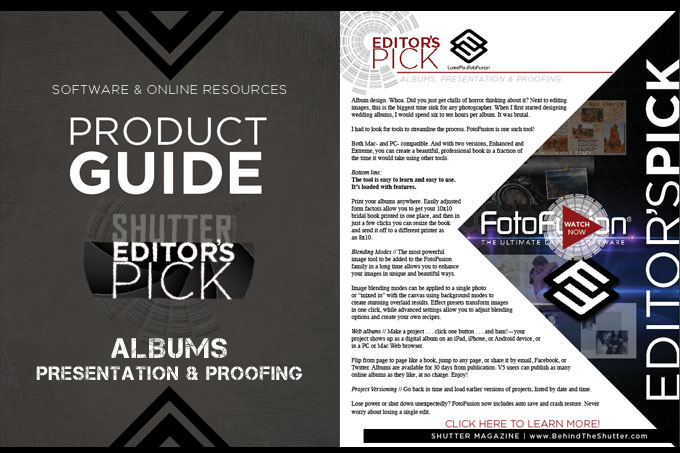
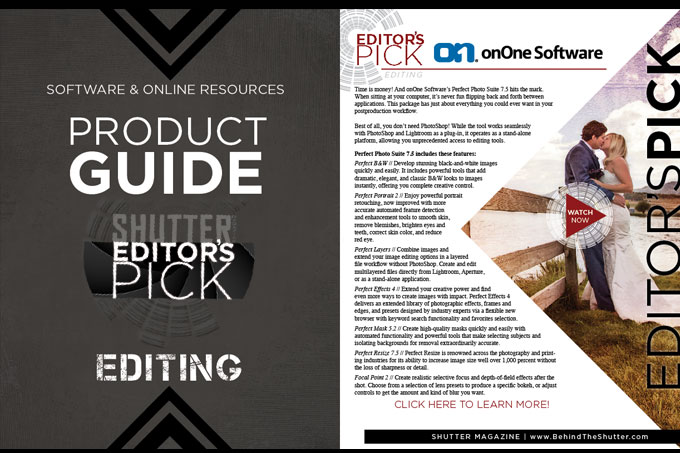
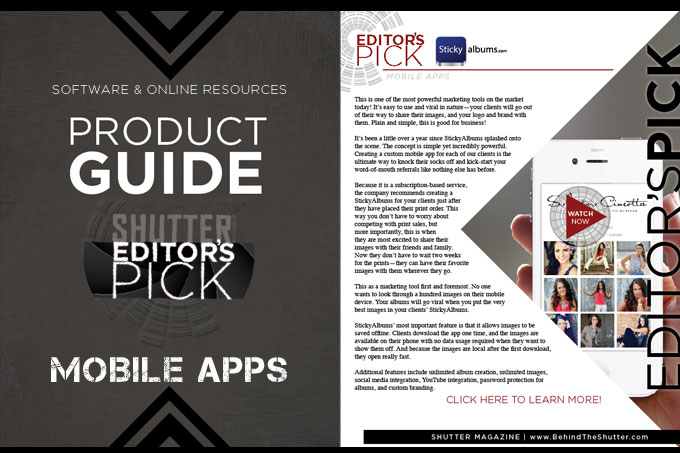
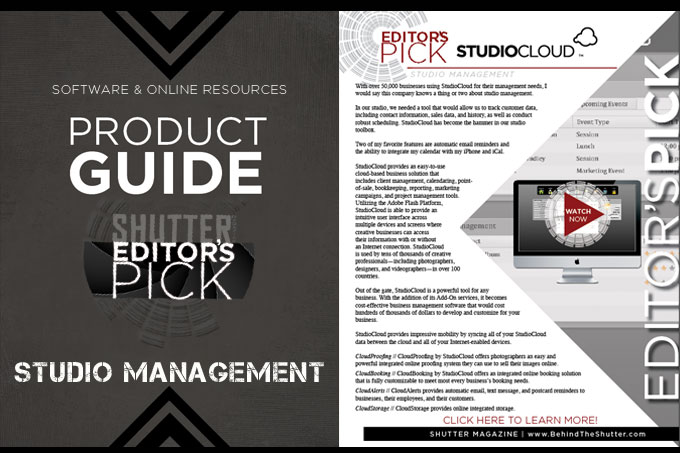
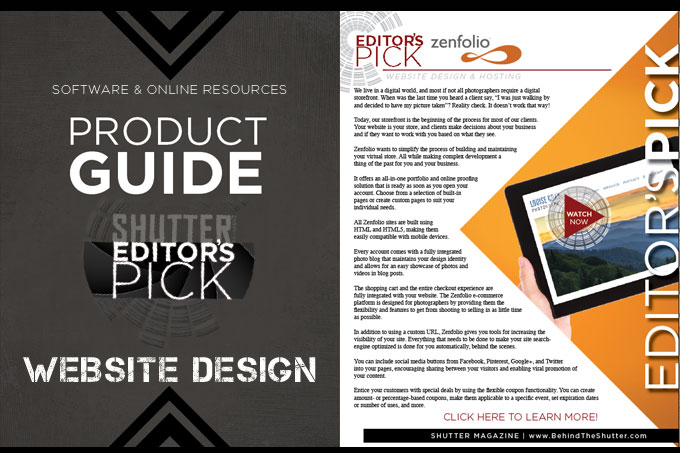



This Post Has 2 Comments
Where do I find Sal’s B&W presets for OnOne’s Perfect B&W? I have looked through all SHUTTER Magazine’s issues.
Thanks,
Bill
hey bill – you will have to go to the issue they are listed in… i am not sure off the top of my head that was almost a year ago… once there – launch the mag and click on the link inside the mag. hope that makes sense. sal