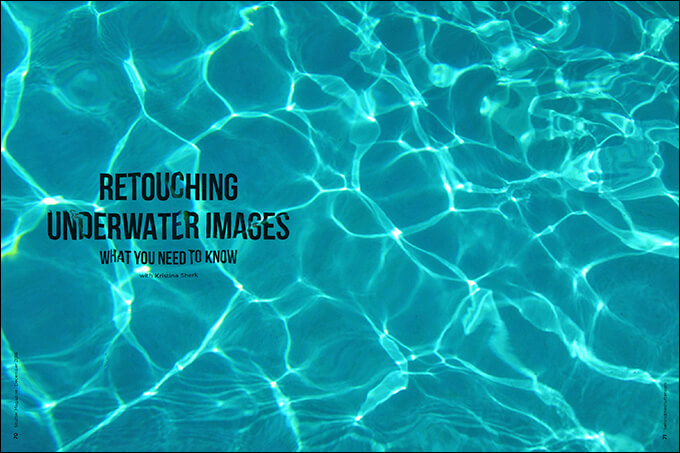Retouching Underwater Images: What You Need to Know with Kristina Sherk
Want more information on this article? Get access to video content and additional supporting images. Launch the December issue of the magazine by logging in or signing up for a free account by clicking here. Shutter Magazine is the industry’s leading professional photography magazine.
I recently got into underwater photography. While working on one of my images, it occurred to me that retouching and post-production for underwater imagery pose some unique challenges and differ from images taken in regular situations. It’s a completely different atmosphere, so there’s a lot to think about when retouching underwater shots.
Some atmospheric qualities don’t hold true in water. What you see isn’t always what you get. An example is the lack of gravity and air, but there are many layers to this onion.
Photographers and retouchers must study color and learn how it works on a fundamental level. I obsess over it at times. If you’ve ever taken a photo underwater, you noticed that the images have a greenish/bluish tint. Here’s why, and please forgive the geek-speak below.
Each color in the spectrum has a different wavelength. Reds have long wavelengths (around 700nm), while blue and violet wavelengths are short (blue is 500nm and indigo is 400nm). Since water is 800 times denser than air, it’s harder for the wavelengths of some colors to travel through water. Think of it as the longer/faster wavelengths exerting more energy and getting tired faster. We’ve all heard that “slow and steady wins the race.” The colors with the shorter/slower wavelengths travel farther down into deeper water. The reds, oranges and yellows get absorbed in shallow water, and the greens, blues, indigos and violets penetrate deeper into the water.
When I tone an underwater image, I apply default tweaks to the hues and saturations of all the different colors. Since the warmer colors of the spectrum disappear at much shallower depths, I give them a little help by increasing their saturations, and tweak their hues to make the warmer colors more vivid. Here are screen-grabs of the default color treatments I apply to hue and saturation in Lightroom.
Although I like to think I know a fair amount about retouching, I found out quickly that retouching underwater shots presents a whole new set of obstacles.
After color changes, one of the biggest problems with underwater photography is particulates in the water that are immediately illuminated as soon as you fire your flash. It’s like how an image would look if you left your camera body sensor side up, without the body cap on, and left it in a woodworking workshop for a year. That’s what the photos can look like if captured in bad “vis” (as scuba divers say, short for “visibility”).
One of the best techniques for globally fixing this type of problem is to use the Filter > Noise > Dust and Scratches command. This algorithm looks for small circles or lines that would resemble dust on a negative back in the film days. I run this command on a duplicate layer of the background and then erase the dust and scratches layer from the model by hiding the layer behind a black mask. Usually a radius of about 3 works for eliminating most of the particulate.
Here’s an image where the particulate in the water won the battle. I love this shot, but as the model was performing her contortion moves, she kicked up a big cloud of sand, ruining the shot. We have plans to replicate this image on our next Mermaid Portfolio Workshop in the Bahamas, so all is not lost.
The advantage of shooting in water that’s shallow enough to stand in is that it conserves energy for you and your model. If you’re freediving (holding your breath while shooting), exerting energy leads to a faster heart rate and more oxygen in your blood. This decreases the time you have to take your images, because you’ll constantly be coming up for air. The disadvantage of shooting in shallow water is that you increase the particulate in the water and decrease the vis with every kick you and your model make.
At our Mermaid Portfolio Workshops, we tell the models to be cognizant of how much sand they are kicking up. This is much easier said than done when the models are not only modeling underwater, but also wearing a 30-pound mermaid tail that, as you can imagine, can kick up quite a bit of sand.
Another important thing when shooting underwater images is a feature that is somewhat new in Lightroom. It’s called the Dehaze slider, and it’s located in the Effects portion of the right-hand menu in the Develop Module. This slider does a fantastic job of increasing the localized contrast in an image.
My last tip deals more with models than post-production. Since most of my experience with underwater photography—prior to me picking up a housing and camera—was in modeling, I would be remiss if I didn’t give you a few tips about choosing your models carefully.
Modeling in a weightless atmosphere is very different from a regular photoshoot. You’ll want to work with a model with underwater experience. There is a steep learning curve. If you aren’t lucky enough to find someone with that experience near you, you might look to dancers or gymnasts. Both of these skills translate well to modeling underwater since being aware of the placement of one’s extremities is important in both gymnastics and dance. Another little-known fact is that singers have excellent breath-holds because of the constant diaphragm training they practice.
It’s important as you progress in your photography career to learn about how your shooting conditions and environment affect your photographs. Extreme cold and heat can also affect how your camera sees light/color. I challenge you to define your most frequent shooting conditions and see how you can improve your images by learning how to shoot in different environmental conditions.
Want more information on this article? Get access to video content and additional supporting images. Launch the December issue of the magazine by logging in or signing up for a free account by clicking here. Shutter Magazine is the industry’s leading professional photography magazine.