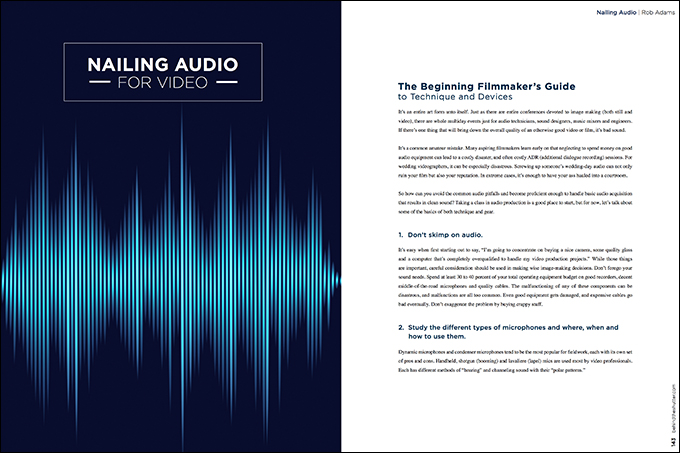It’s an entire art-form unto itself. Just as there are entire conferences devoted to image making (both still and video), there are whole multiday events just for audio technicians, sound designers, music mixers and engineers. If there’s one thing that will bring down the overall quality of an otherwise good video or film, it’s bad sound.
It’s a common amateur mistake. Many aspiring filmmakers learn early on that neglecting to spend money on good audio equipment can lead to a costly disaster, and often costly ADR (additional dialogue recording) sessions. For wedding videographers, it can be especially disastrous. Screwing up someone’s wedding-day audio can not only ruin your film but also your reputation. In extreme cases, it’s enough to have your ass hauled into a courtroom.
So how can you avoid the common audio pitfalls and become proficient enough to handle basic audio acquisition that results in clean sound? Taking a class in audio production is a good place to start, but for now, let’s talk about some of the basics of both technique and gear.
- Don’t skimp on audio.
It’s easy when first starting out to say, “I’m going to concentrate on buying a nice camera, some quality glass and a computer that’s completely overqualified to handle my video production projects.” While those things are important, careful consideration should be used in making wise image-making decisions. Don’t forego your sound needs. Spend at least 30 to 40 percent of your total operating equipment budget on good recorders, decent middle-of-the-road microphones and quality cables. The malfunctioning of any of these components can be disastrous, and malfunctions are all too common. Even good equipment gets damaged, and expensive cables go bad eventually. Don’t exaggerate the problem by buying crappy stuff. - Study the different types of microphones and where, when and how to use them.
Dynamic microphones and condenser microphones tend to be the most popular for fieldwork, each with its own set of pros and cons. Handheld, shotgun (booming) and lavaliere (lapel) mics are used most by video professionals. Each has different methods of “hearing” and channeling sound with their “polar patterns.”Here’s a quick breakdown:
Unidirectional: A unidirectional microphone only picks up what’s coming from one direction. Any sound that is off to the side (even just a tiny bit) or behind the mic receiver will not be heard with volume or clarity.
Omnidirectional: Omnidirectional microphones pick up sound in all directions in a circular pattern around the receiver. Most lavaliere microphones are omnidirectional to aid in good placement.
Bidirectional (or figure eight): Exactly what it sounds like. Imagine two circles pushed together in the shape of the pickup area.
Cardioid: These microphones are commonly used to record dialogue and music. The polar pattern is roughly shaped like a heart, hence the name. The pickup area balloons out in front and has a smaller balloon in the rear. This configuration helps to reduce noise on the sides of the mic, allowing you to cut through ambient noise.
Hyper/super-cardioid: This polar pattern is common in shotgun microphones that are tasked with capturing sound in a narrow pathway to isolate only the sound you want. A hyper-cardioid microphone is like a regular cardioid but with a slightly larger figure-eight pattern. This produces a smaller and more narrow, elongated frontal pickup area, and gathers less sound from the rear. A super-cardioid microphone is similar to a hypercardioid with even more frontal range and less in the back. These microphones take some degree of skill when used in roaming, or run-and-gun, shooting situations.
There are many other factors that influence a microphone’s effectiveness and use-case, but these tips should help you make a much more informed decision when choosing an entry-level microphone.
Always position a microphone no more than 30 inches from your subject, and ensure it’s pointed just below the mouth. It sounds obvious, but you’d be surprised how many newbie filmmakers place their mics too far away, and then wonder why the audio sounds far away.
Just because a microphone is expensive doesn’t guarantee you results if it’s used incorrectly. Most importantly, placing a single microphone on top of your camera and expecting quality dialogue is not smart. On-camera microphones should be used for ambient sound recording or reference sound only to help you sync up your video with your quality sound later on. You are always much better off using a boom pole to get a microphone closer to your subject, but just outside of the shot frame. Lavaliere microphones are also good for dialogue capture, but concealing them without sacrificing sound quality can be tricky.
Many high-end cinema cameras offer direct-line XLR audio inputs that allow you to use your camera as an audio recorder. This is a great option if you are in a lock-down filming scenario or using a wireless system. When lining directly into your camera for sound, use high-quality cables to avoid interference noise or hum that may be picked up from the surrounding environment. DSLR shooters will likely need an XLR converter box to accomplish this.
Choosing a mic based on this knowledge can make a huge difference in the sound quality of your dialogue. The more expensive a microphone is, the more refined the sound will likely be. There are also some relatively inexpensive microphones out there that sound great, and I’ve heard high-end microphones produce a sound profile I wasn’t thrilled with in a given situation. It all depends on the ambient room tone and the tonal range of your subject or sound. Sound engineering is sort of like wine tasting: It’s subjective within boundaries of generally accepted quality. After all, people tend to hear somewhat different ranges of sound.
- Pick a suitable recording device.
Depending on your needs and project type, the recorder you should choose can vary wildly. I know some wedding guys who use cheap recorders paired with decent lavaliere microphones, and get great sound. I’ve listed several different types of portable and multichannel audio recorders at the end of this article as a guide.
The key thing to remember here is that your recorder should capture at 16- or 24-bit quality at a minimum, and should have basic features such as low-cut noise removal and a built-in limiter. These rudimentary features allow you to capture good sound when you have very little control over your environment, such as a loud hall or echo-y church, or in places where you have to mic someone up quickly and get back to filming.
Additionally, a quality limiter can reduce the chance that the sound will overmodulate, or distort, because it’s recorded too loudly. Think of it as keeping your image highlights exposed. With audio, once sound is distorted, it is done, absolutely unusable. Portable audio recorders can be placed on a person and then paired with a lavaliere mic for simple dialogue capture such as a groom at a wedding or an interview subject. Multichannel mixers/recorders can be used for recording and controlling multiple input sources and for tapping into sound boards belonging to a band or a DJ at a wedding. I’ve also used them to get great-quality sound at corporate events and concerts.
The advanced use of these devices requires educating yourself on all of the features they offer. The good news is many of those features aren’t required for basic audio/dialogue capture.
- Use microphone modifiers.
The windscreens included with your mic are designed to filter unwanted noise like wind, rustling and “pops” from people saying words that contain P’s. A good shock mount ensures you don’t get vibration noise from your boom pole or table stand. Research what you will need before you shoot. Wedding filmmaker use wind-breaking “dead cats” (fuzzy windscreens) and blimps that filter large amounts of wind noise and insulate captured sounds from echo and “bounce.” - Study how to “sweeten” audio in post-production.
There’s more to mixing audio into your film than just laying it over music and then adjusting the volume. Most NLEs (nonlinear editors) like Final Cut Pro X and Adobe Premiere include effects and plug-ins that can help remove unwanted noise (but they can’t fix everything). They can help blend dialogue with music without having to reduce the volume of the music and thereby ruining its natural emotional impact. Most importantly, they make your sound mix every bit as polished as your imagery.
So many of my clients tell me, “Your sound is just so much louder, warmer and cleaner than other videographers.” This is a result of applying the things listed above. Think of how your clients may be watching your film in their living room on their Dolby Digital 7.1 Surround Sound system. Your audio had better be up to the task for a system like that. Never underestimate or undervalue the importance of clean, quality sound. Your clients are listening and noticing.
- Don’t overuse your editing program’s noise-removal feature
Some NLEs have a feature that removes background noise. While it may sound good on your computer speakers, it often removes too much of the natural voice, making the affected dialogue sound garbled and tinny. This is because the effect pulls down all of the frequencies important to clear, distinct dialogue. It messes with deep male voices something awful.
It’s better to learn how to use your NLE’s manual 10- or 20-band equalizer so you have more control over which frequencies are affected, thereby keeping the integrity of the original voice intact. A good plug-in that deals with unwanted audio noise is SoundSoap 4 (Soundness Software, $149). It uses an advanced algorithm that learns the “bad” noise, removes it and saves the good stuff. Bear in mind that these corrections work well only on audio that is not too far gone. That is why recording audio properly is so important.
One final note before we delve into gear suggestions: Take the time to educate yourself in the art of audio and sound production. Learning simple skills like how to EQ dialogue to enhance (not only correct) voices and how to pull out unpleasing hums and buzzes can make crappy audio decent and decent audio sound much, much better. Rent and practice with different microphones and recorders. Train your ear to hear the subtle differences. Look up microphone and audio recorder comparison videos on YouTube. It’s a great way to hear the final recorded result of different devices, and get to know what would work for you and your shooting situation.
Gear suggestions
These picks are made with the beginning to advanced wedding or commercial filmmaker in mind. For larger, more-serious productions, consider hiring a dedicated audio technician with her own arsenal of gear and knowledge to bring your audio production to a new level and ensure success.
On-camera reference and guerrilla-style shooting:
Rode VideoMic Pro (Approx. $214)
Transducer: Condenser
Polar pattern: Super-Cardioid
This is industry standard for DSLR video shooters. It is self-powered (9V battery required) and has great sound quality overall. It also offers a +20dB gain option to eliminate the telltale line noise that some DSLRs mic input jacks produce. It’s not meant for professional boom mic’ing, but is great for ambient sound situations. (Personal note: Avoid the Rode VideoMic Go. It is a passive—nonpowered—microphone that doesn’t produce great sound quality.)
Off-camera dialogue recording and booming:
Sennheisser 8060 (Approx. $1,250)
Transducer: Symmetrical RF
Polar pattern: Super-Cardioid
This is my go-to shotgun mic for crisp, rich and full dialogue recording. It offers low distortion and is very sensitive, often allowing me to pick up voices clearly in busy environments while canceling out unwanted sounds. It may seem a bit pricy, but for a good-quality shotgun microphone, this is a great buy. (Just look at the prices on some of the really high-end shotguns, like the Schoeps SuperCMIT 2U, at $5,000.)
Rode NTG-4+ (Approx. $433)
Transducer: Condenser
Polar pattern: Super-Cardioid
Building on the success of its moderately priced NTG-2 and NTG-3, Rode just released this new model that boasts a top-range emphasized sound and elevated bottoms. It’s a great starter for those on a budget. I’ve owned the NTG-2 for years, and I still use it when I want a higher register in my dialogue and am trying to cut out low-end garble.
Handheld or stationary recording:
Shure SM58 (Approx. $99)
Transducer: Dynamic
Polar pattern: Cardioid
This mic has been widely used in both music and dialogue recording for years. It’s cheap and is perfect for wedding filmmakers who need a microphone to prop near a DJ speaker or as a replacement for the crappy microphones many banquet venues use for ceremonies. Just pop this one on the mic stand, and then hand the crappy one back to the maître d’. Point it just between the tweeter and woofer of a speaker for the best backup sound.
Wireless applications:
I generally don’t trust wireless microphone systems on weddings. In the busy New York City market, there’s too much interference, which often means having to scan for open frequencies and taking chances during a ceremony that you won’t get static and glitches in the audio transmission. For weddings, you only get one chance to get good sound. For corporate or documentary film work, they are perfect because they allow you to record your audio directly into your camera, eliminating the need to sync later. With the Canon C100, I have built-in audio XLR inputs that allow me to record two channels of external audio directly to my video files.
Audio systems:
Sennheiser EW G3 System (Approx. $630)
Includes Sennheisser ME-2 Lavaliere Microphone (See below)
Various incarnations of this system have been around awhile, and I’ve always liked their performance. You can control the output level of the transmitter and the receiver independently and scan for frequencies with the touch of a button. A handy screw-mount microphone jack keeps the lavaliere mic from dislodging midshoot.
Rode Rodelink Wireless Filmmaker Kit (Approx. $400)
Includes RODELav Microphone (See below)
This newcomer to the wireless world deserves a look. It’s designed for DSLR shooters who need to capture their audio directly to their cameras in a run-and-gun scenario. It boasts an impressive 100 meter transmission range and has the ability to scan for frequencies continuously and hop to the clearest channel on the fly. Pretty nifty.
Lavaliere microphones:
Sanken COS-11D (Approx. $379)
Transducer: Condenser
Polar pattern: Omnidirectional
This major-league lav mic is widely used by the major news networks as a studio mic, and has a great sound profile. Bright and clean. For weddings, it’s a must-have. It’s sensitive enough to be hidden, but can handle strong proximity effects, meaning it can be placed close to a source and maintain even volume. To me, its cost is its only downside, but it’s well worth it.
Tram TR-50 (Approx. $234)
Transducer: Condenser
Polar pattern: Omnidirectional
The industry standard. The Tram has been used on everything from TV reality shows to major motion pictures. Its versatile sound range is easy to match with other audio sources, and it has a rich, warm sound in a robust, durable housing. I keep two of them in my bag at all times. The price point is about what you’d expect to pay for a decent-quality lav. (Be sure to replace the connector plug on these to something more sturdy, though. I’ve shorted out a few just from normal wear and tear.)
Sennheiser ME-2 (Approx. $139)
Transducer: Condenser
Polar pattern: Omnidirectional
I’ve been using the ME-2 since I got my first EW wireless system back in 2006. I still can’t believe the sound quality that comes out of this very affordable lav. It’s a touch tinny, and I wouldn’t put it in the same class as the Tram or Sanken, but if you’re on a budget, this is the only way to go. (Just be prepared to buy extra alligator clips. I’ve lost about a dozen in my career. Luckily, they are cheap.)
Rode Lavaliere (Approx. $249)
Transducer: Condenser
Polar pattern: Omnidirectional
I bought one of these as a backup microphone last season. While the sound quality is OK, I had some connection issues with its proprietary MiCon interchangeable plug system. There were times it popped and crackled during use because of loose connections, and I couldn’t seem to get a tight fit. That’s a deal breaker for me. For the price, a Tram TR-50 is probably a better choice.
Compact digital audio recorders:
These are some of the most affordable and common portable recorders. Remember, all of these recorders require you to sync your audio and video in post-production. The audio your camera records to your video files should be used for reference to help with syncing, so always make sure you are still recording some audio in-camera. Software like PluralEyes (Red Giant Software, $149.99) or the built-in audio/video synchronization tool in Final Cut Pro X make this a snap.
Roland R-05 (Approx. $199)
Some would consider a cheaper recorder just as good, and they may be right. I’ve been using Roland recorders for some time, and I trust them. The only time they’ve ever failed me is when I’ve done something stupid like forget to change the batteries or not press Record. They are small and light, and have some nice pro-grade features like a good limiter and even built-in effects like reverb and a noise gate. The mic plugs into the top of the unit, which is good for sliding the whole thing into jacket pockets comfortably. This is a good choice for serious audiophiles.
Tascam DR-05 (Approx. $99)
Like its predecessor the DR-07, the Tascam DR-05 records up to 24-bit WAV files, just in a slightly larger body. The mic plugs in on the top, but it eats up more real estate in a pocket. Consider using a belt clip with this one. Both of these recorders have built-in XY-patterned condenser microphones that are great for ambient sound capture or quick voice-over recording in the field. The price point makes it an attractive option for those who need more than one.
Sony ICD-PX333 (Approx. $52)
The small size of these little buggers makes them a good choice for wedding filmmakers, and the price is a big plus. Just beware that they don’t handle overload well, potentially subjecting your precious wedding-day audio to distortion if someone is too loud. You may have to set the input levels pretty low to get a clean signal depending on the sensitivity of the lav mic you are using, and it only records in MP3 format. A big plus is the built-in 4GB of flash memory. The Roland R0-5 and Tascam DR-05 recorders require an external SD card and MicroSD card, respectively.
Multichannel field recorders:
For shoots that require multiple audio channels recorded simultaneously, or if you’re a wedding guy who wants to capture a strong feed from a band or DJ, you’ll need one of these. I use a Roland R-44, but there are newer, less-expensive ones that do the same thing. Mine is still going strong, and I paid $850 about four years ago for it, so I have no need to replace it. Here are my updated picks.
Zoom H6 (Approx. $400)
Perfect for almost anything when audio remains the job of a one- or two-person team. The H6 can accept up to six simultaneous sources and has a built-in mic that can be used to mix with line-in inputs to boot. It has built-in effects, including a decent compressor and limiter, and the price is good for what it offers. Always use high-quality XLR cables to get the maximum quality.
Tascam DR-40 (Approx. $179)
A trimmed-down but perfectly capable option for multichannel field recording. The DR-40 can accept up to four channels at a time (two XLR and two 1/4-inch inputs). It operates similar to the DR-05, so it’s a nice pairing if you go that route. WAV with MP3 recording is inherent, but always record in WAV 16-bit at 48 kHz.
There’s just way too much technique and skill building involved with audio acquisition to squeeze it all into one article, but this is a good reference to get you going. Practice with different microphone to get a feel for how they sound. Try them in different places and compare the results. In time, you should be able to choose your weapon accordingly just by walking into a room and assessing the sound profile you need to achieve your desired result.
Whatever you do, never take audio for granted. It’s every bit as important as the quality of your video images. The eye is far more forgiving than the ear.