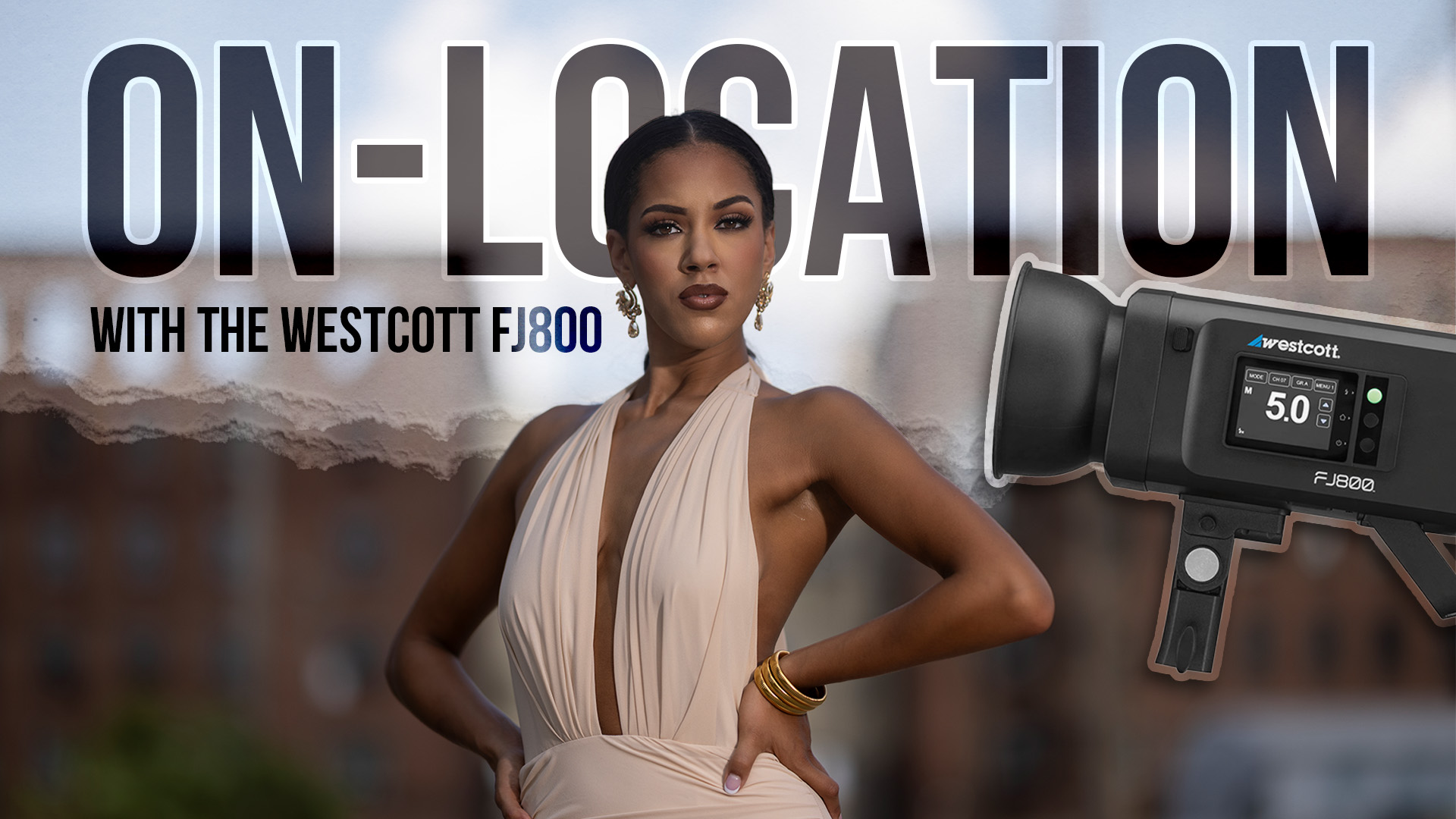In Living Color: Getting Tones Right for Timeless Images with Phillip Blume
In my career as a photographer and educator, I’ve noticed one unique personality trait shared among the most talented artists: They obsess over details, yet somehow manage to obsess without becoming “perfectionists.”
What’s wrong with being perfect? Well, nothing, except the fact that “perfect” doesn’t exist within the subjective world of art. So perfectionism actually becomes a stone-cold killer to your creativity.
I want you to keep that in mind now, as we approach a topic many consider challenging—lighting for color. Like many who teach lighting for photography, I tend to focus heavily on the other three properties of lighting first (quantity, quality, direction) and avoid color. That’s because you really can make quantum leaps in your technique by simply learning to “shape” light, and color kinda falls into a separate category.
But if you want your work to rise to the top, it’s time you started obsessing over color. You can use it to set a mood, preserve the finest details, and even alter time. So let’s get started!
Beyond White Balance
Before you begin changing colors to tell a story, you need a clean palette to work on. That means capturing colors cleanly and accurately in the camera—what we commonly call “white balance.” But it gets more complex than you might think.
I know, it’s easy, right? Just set your camera to “auto” white balance and shoot. I’ll admit, of all the automatic features cameras offer today, auto white balance is probably the most accurate and useful. If I’m shooting natural light portraits on a wedding day, I don’t feel guilty using it if it saves me time. This is exactly what I mean when I warn photographers against perfectionism—sometimes you need to run-and-gun. You can fix the white balance later in post, and that is perfectly acceptable. Or if you’re especially savvy and want to save time, you may even adjust your camera’s white balance pre-sets, such as “cloudy” or “incandescent,” through the day as needed. But often, even that extra effort isn’t enough!
For example, what if the bride is getting ready in a hotel room with warm incandescent lamps, white daylight flooding in through a window, and that all mixes with the slightly more blue tone from your flash?
For a mixed-light scenario like this (and really any time I begin shooting in a new environment), I use a simple yet scientifically accurate tool, the X-Rite ColorChecker Passport. The newest version of the ColorChecker Passport is a thin, hard-shell protective case that packs in a lot of features.
- White Exposure Card. Like the original Color-Checker, the first full-size card in this Passport is a balanced white, which you can use to find perfect exposure. Although I personally use this feature the least (I rely more on my camera’s spot-meter capability and the classic Sunny 16 Rule), it still comes in very handy for commercial shoots where exposures must be consistently perfect. Remember, if your exposure is even one stop too dark or too bright, you may clip important shadows or highlights in your image. If you “clip” data, that part of your image is gone—you’ve lost the opportunity to improve its color in post-processing, and it just looks muddy.
- 18-Percent Grey Card. Especially useful for color enthusiasts is a full-size grey card in the Passport. By choosing a manual Kelvin temperature as your white balance, then filling your frame with this card and taking a preliminary picture, you can align the red-blue-green channels of your histogram for perfect white balance in camera. An even faster way to do this in most cameras, such as my Sony a7iii, is to open a new “custom white balance,” then take a photo of the grey card. Voila! It’s that easy.
- Finally, the Passport includes a complete set of color patches to help you create unique color profiles in post-processing (using the X-Rite plugin for Lightroom and Adobe Camera Raw).
It’s amazing! I never realized how drab and inaccurate the color range in my photos was until I used this. All sorts of environmental conditions contribute to the flat color palette—just like a light flare can wash out your image exposure, color reflection from the environment often tricks your camera into choosing the wrong range of colors for an image. As a result, the vegetation in a landscape scene may appear the same shade of green when, in fact, there’s a host of green shades going underappreciated; or, the full range of color in your subject’s skin tones may be muted by the way your camera interpreted her red blush. But the solution is simple: Take two seconds to snap a reference photo in each new location/light scenario, choose that image as your color profile in post, and watch the full range of colors come back to life!
Ambient Lighting and Skin Tones
If you struggle with muddy or off-colored skin tones, as alluded to above, it’s probably a result of missed exposure (which you must then correct in post, with varying degrees of resulting quality degradation), or more likely missed white balance.
Remember the scenario above, in which the bride is in a hotel room with incandescent lighting, yet white daylight is flooding in, and you have your own flash to consider as well? You can fix this!
The fly-by-the-seat-of-your-pants fix might be to turn off all the incandescent lights, then just use the window light and your flash (which is reasonably well “daylight balanced” to resemble the color of sunlight) as fill. But what if you want to feature the lamps or, similarly, preserve the real-life ambiance of a reception room’s candlelit dinner?
Again, start by choosing the Kelvin scale as your camera’s white balance. Then, measure the color of the most ever-present ambient light—the one you don’t want to turn off or change. Ideally, place your X-Rite Passport under the warm lamplight (or candlelight), then photograph it to create a custom white balance. But if I didn’t have my Passport or I was rushed, I would remember the following rule of thumb:
The color temperature of clear daylight is approximately 5000K. If you’re outside at clear noonday, just choose Kelvin as your white balance and scroll to “5000”— as a result, white objects will look truly white, and everything touched by the sun will have accurate color. To make the scene look cooler, scroll down to a lower number; to make it warmer, scroll up higher.
You can judge it by eye on your camera’s live-view monitor for a start. But for reference, you should scroll up to 6500K to warm an overcast day, or nearer to 10,000K to warm it under full blue skies; on the other end, incandescent bulbs require a 2500K setting, and scroll all the way down toward 1800K to balance out extremely warm candlelight.
Now you’ve colored your ambient light. But your subject’s skin is all a mess! Let’s fix it using gels.
Colored Gels
The most basic way to use gels (tinted plastic filters) is as a corrective measure. So let’s consider that first.
In the example above, let’s say I set my Kelvin white balance to 2000K (somewhere between the setting for color-perfect candlelight and incandescent bulbs). But now my portrait subject’s skin looks blue!
First, ask yourself, “What light source is exposing my subject?” In this case, let’s say that my flash and some daylight from the window are exposing her, and both now look extremely blue since we cooled down our camera’s white balance to match the warmer lights. Now we have to neutralize the unwanted color.
Gels allow me to change the color of a light source itself. Well, I don’t have a 4×5 sheet of orange gel to warm the window, but I can easily change the flash’s color. I simply add a full CTO (“color temperature orange”) gel on the front of my white-blue-colored flash. Now it’s as warm as the lamplight, and everything blends beautifully. (Just remember, gels cause you to lose one to two stops of flash output, so be prepared to increase your flash power.)
But what about that pesky window light? Everything in lighting is about ratios. So you have the option to decrease your camera exposure to any degree you wish, making the window light appear darker and darker until it disappears. Just be sure to retain as much of the desired lamplight as necessary for your shot while doing this. If you have to, just block the window and any light source that’s offending the shot.
Now for the real fun. Start using colored gels not only to capture a scene more accurately, but also to create realities that don’t exist!
Set your Kelvin to about 5600K. Use a blue gel on a white wall to create a “blue sky” background. Now use another flash with a CTO gel as a backlight for your couple to create the appearance of warm sunlight. Fill in their faces with a reflector. Even indoors on a rainy wedding day, you can make portraits that mimic the sunny outdoors.
Or, take dark exposure and shift your white balance much warmer, turning a drab sunset into a fiery red one. Use your flash to light your silhouetted couple, but remember to add a blue gel to cool it back to a natural tone.
CRI, LEDs and Fluorescents
When lighting for color, also keep in mind the little-discussed concept of CRI (color rendering index). To understand it, imagine a white beam of sunlight passing through a prism, then all the colors of the rainbow appearing out of the other side. But some artificial lights don’t produce a pure enough light to carry all those component colors inside. Think of bad fluorescent lights or a DJ’s purple LED light, for instance; no matter how far you slide your white balance tool in Lightroom, there’s no changing it—everyone’s face is pure purple forever.
When people discuss the huge price difference among certain lighting brands, I often hear them say “light is light. There’s no reason to pay more.” While it’s partly true that you pay for the status of some name brands, it’s also true that many cheaper brands have a lower CRI, and this negatively affects the color range in your lit photos.
This is only a small issue with most strobes, but it’s especially problematic in modern LED video lights. When buying, be sure to look for lights with a CRI above 85; anything over 90 is excellent. This is why the Westcott IceLight, for example, costs significantly more than many competitors—it boasts a CRI of 96.
Conclusion
You can use color powerfully to set a mood, alter the time of day, and create consistency across large commercial shoots. With so many options, it can get overwhelming.
As a judge at print competitions, I’ve seen so many images that are technically correct, but have no emotion or “soul.” On the opposite side, I’ve judged hundreds of images that were probably created by artistic individuals who had a story to tell, but the images fell apart because the artist simply lacked the technical knowledge to create what they envisioned.
You don’t have to be perfect, but give yourself a head start—begin obsessing over color now!