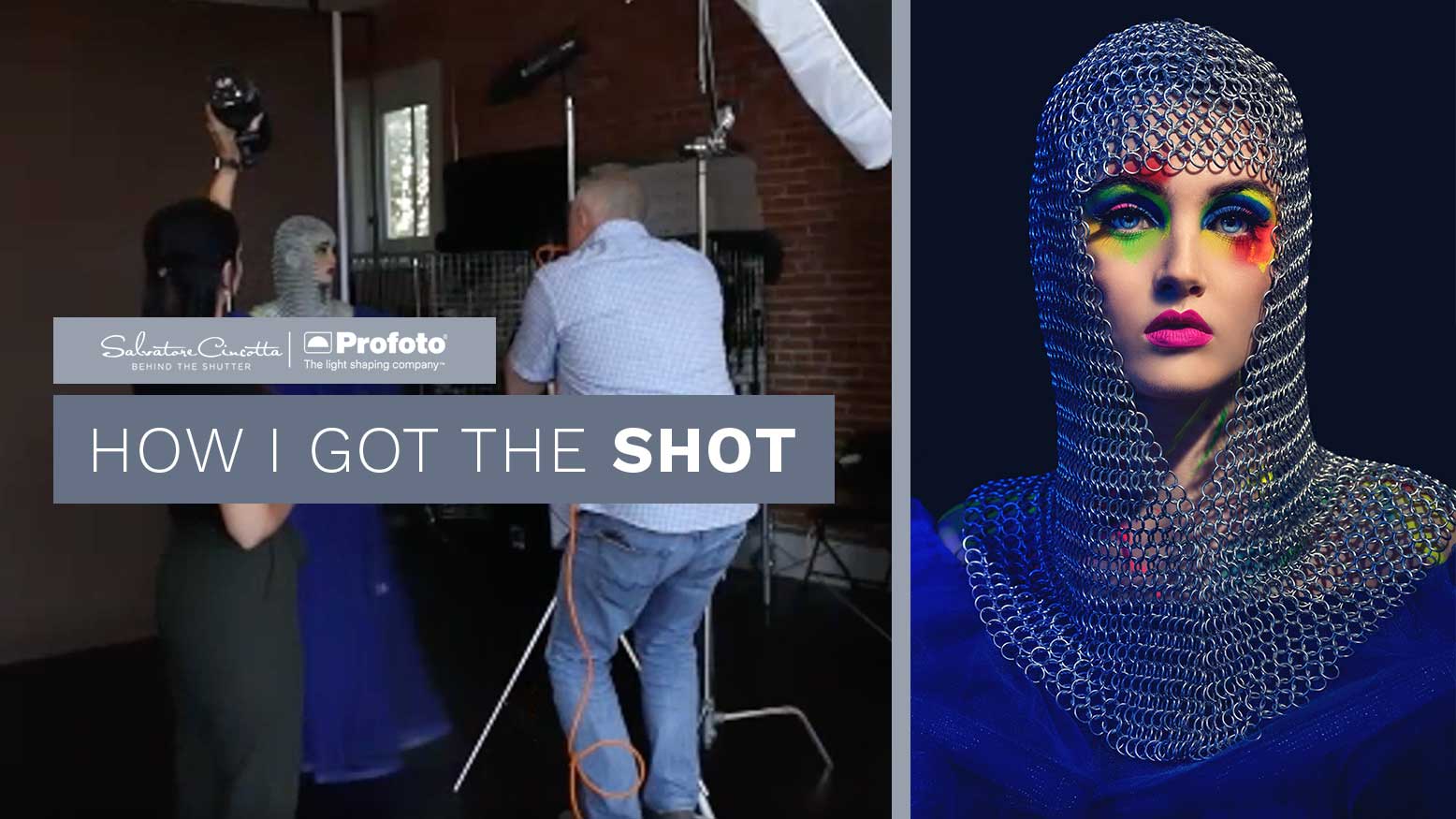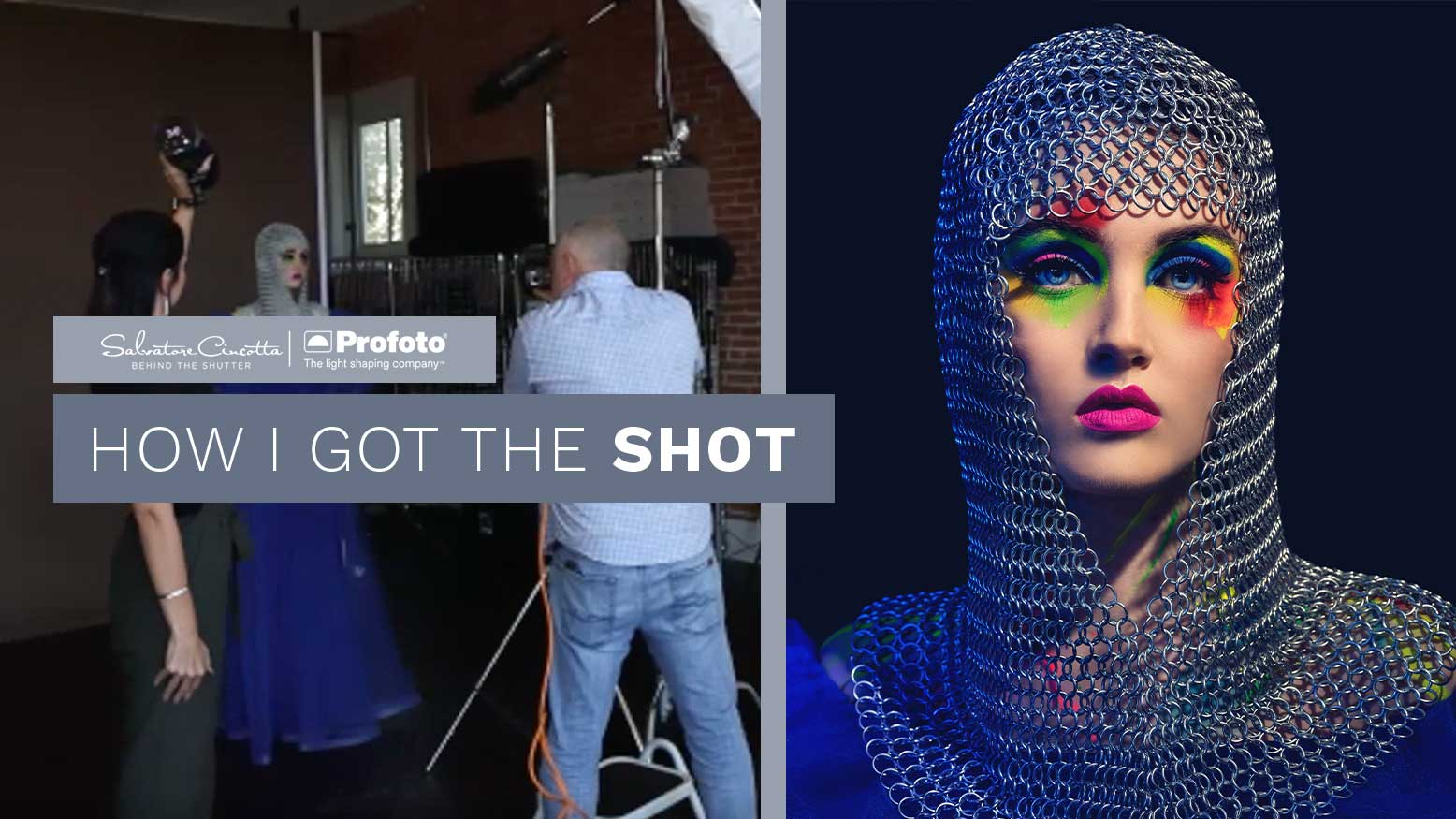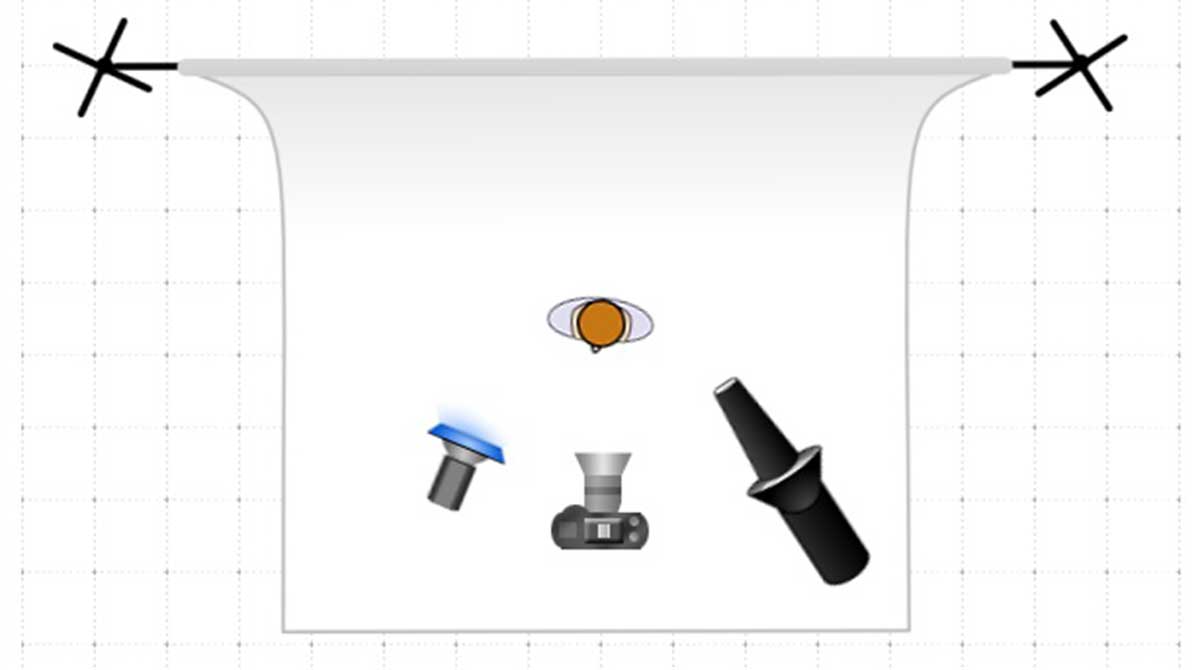How I Got The Shot With The Profoto B10 Plus
First, I will tell you, I am an unabashed and unapologetic Profoto user. I love their equipment. Why? Because it works when it should. Not only is it superior in its build quality, its superior in its reliability.
Now, all that being said, how did we create this shot?
Well, it started out with just one light. There is a lot you can do with a single light. You can get very creative without a doubt. A lot of photographers tend to get tripped up with adding lights and believe you need more lighting to create better portraits and that’s just not true.
If you are working indoors, the Profoto B10 is perfect! If you will be working both indoors and outdoors, the Profoto B10 Plus is the better option giving you that extra punch of light you will need for outdoor shoots.
For this shot, the main light is the Profoto B10 with a snoot. I chose the snoot, because I just felt like we needed some harder and more focused light for this shot with the chainmail.
Now, that being said, it was a beautiful shot with just one light, BUT I wanted to add a little bit of punch with some color. For that, I added a blue gel onto another Profoto B10.
Don’t forget, color is part of image creation. Color, tonal range, highlights, shadows, etc all make a difference. So, rather than having black shadows, I wanted to fill those shadows with some color. I chose blue because I wanted cooler tones in the shadow to complement the warmth of the main light and of her skin tones.
I hope you love this image and can see that just by adding a little bit of creativity to your lighting, a simple thing like color fill, can make a big difference in the final image.
THE FINAL IMAGE
Equipment
Camera: Canon EOS R | Lens: Canon 85mm f1.2 | Light: Profoto B10 Plus X2 w Blue Gel and Snoot.