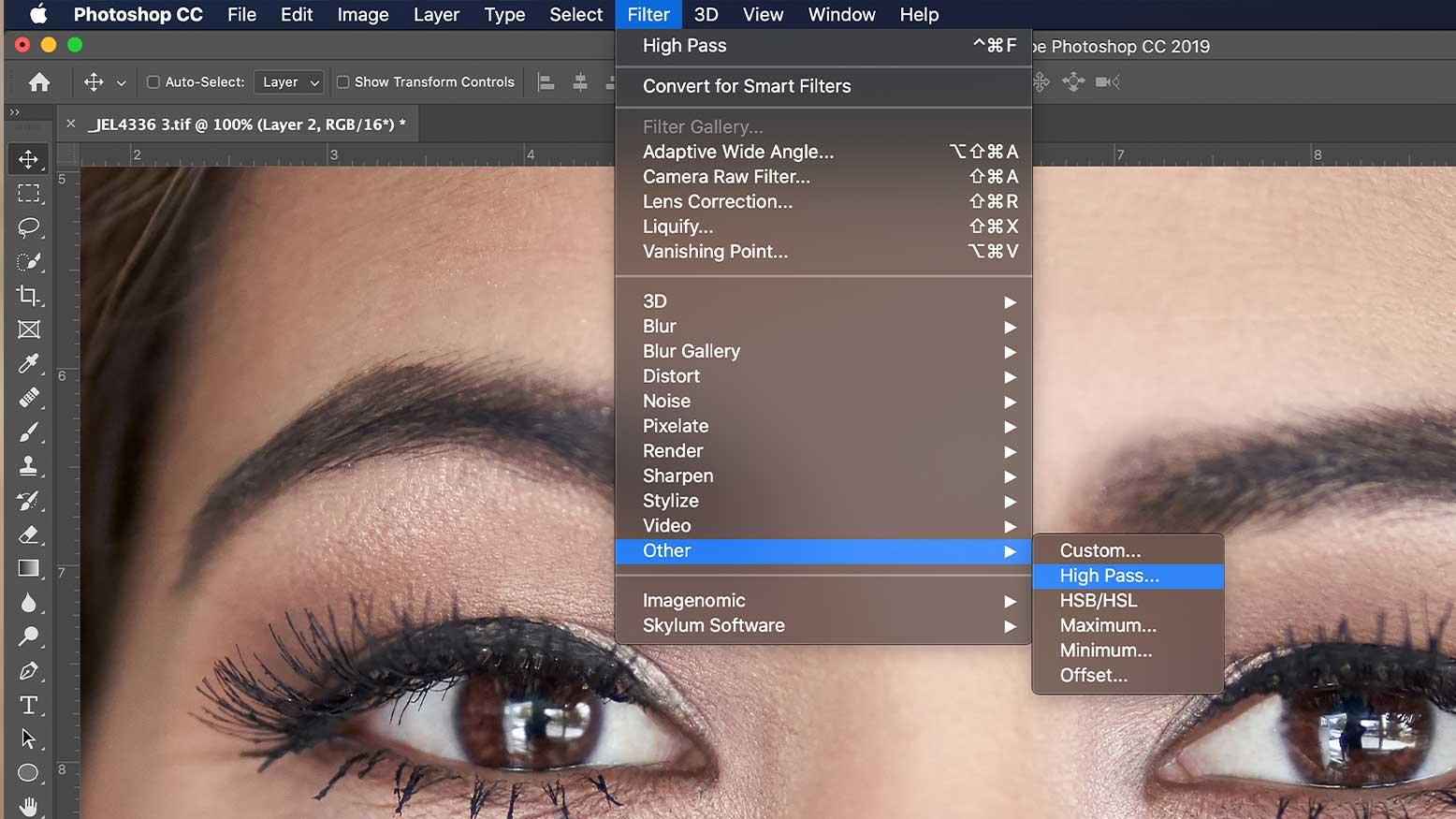5 Steps to Brush Up on Retouching in Photoshop
As photographers, you should focus on making your client look their best, but do not transform them into someone they won’t recognize. The rule of thumb with retouching is to be subtle enough that it’s not even noticeable that you did it. For this level of editing, I find myself starting in Lightroom or another RAW processing program, then retouching in Photoshop. In my opinion, there is no other comparable tool, and with actions, using a tablet for pressure sensitivity, and using a non-destructive post-production workflow, I can run through multiple images with ease. So if you need to dust off your editing skills, these are the five steps to brush up on retouching in Photoshop.