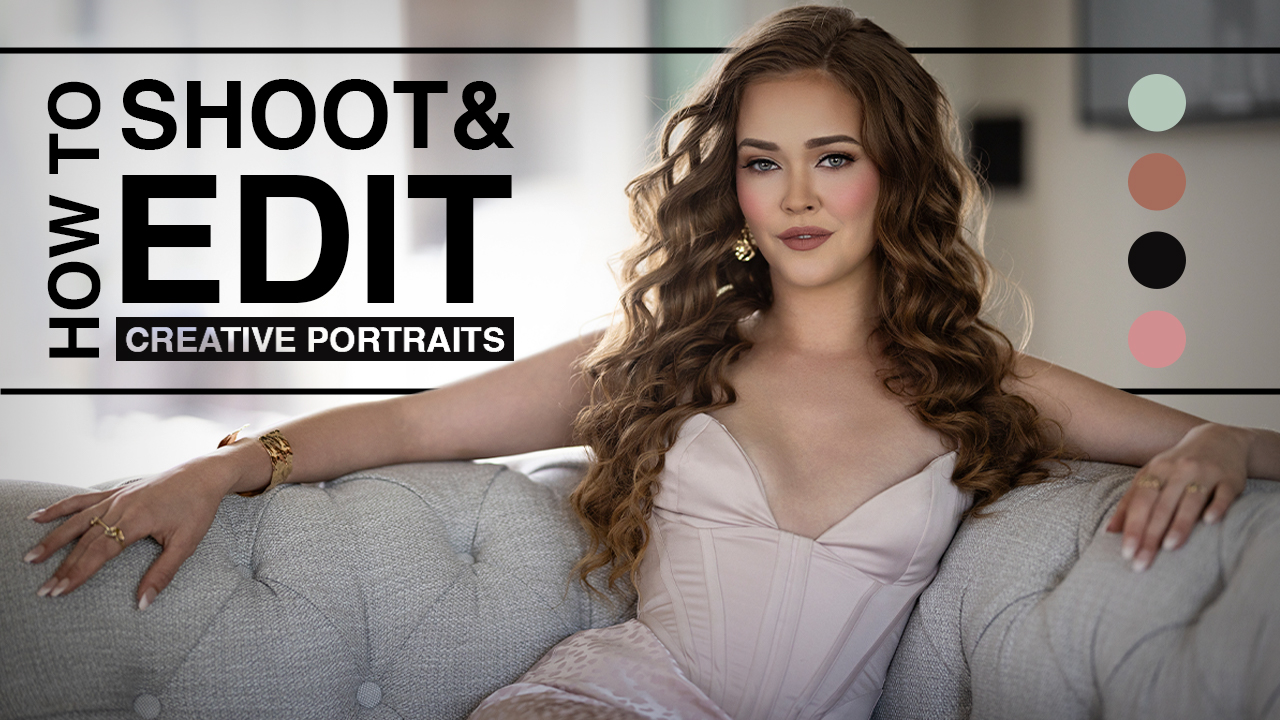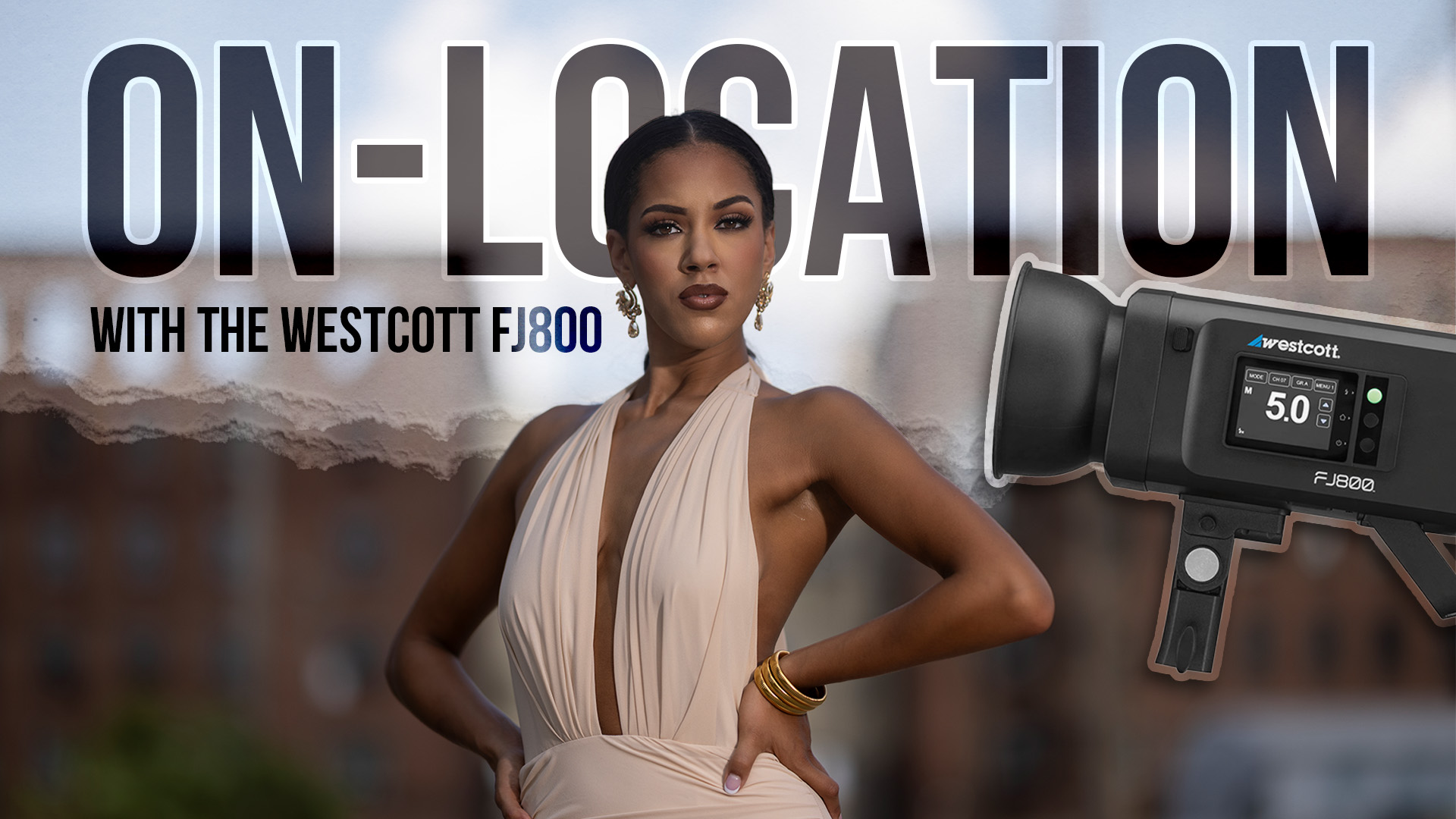add textures to your images

As is usually the case in Photoshop, there are probably five different ways to quickly and easily add an effect to photos, but I want to show you a couple of my favorite methods. They’re my favorite methods because they meet my requirements of being flexible (easily editable) and reusable.
Smart Filters
The first method is great because it doesn’t require any external images–everything is built into Photoshop. In order to make this work, we need to convert our Background layer to a Smart Object. You can do this either by going to the Filter menu and choosing Convert for Smart Filters, or by right clicking beside the Background in the Layers panel and choosing Convert to Smart Object. Same end result, just two different ways to get there.
Now from the Filter menu we’ll add a texture. Again there are plenty of interesting choices here and I’m not going to go through them all, but instead show you the steps and you can experiment with different filters. In my example I’m going to use the Texturizer filter, which as of Photoshop CS6 is found in the Filter Gallery. One of the suggestions I have is to overdo the filter settings at first so you can easily see the results, remembering that you can always back off the settings (that’s the beauty of using Smart Filters).
Here I chose Canvas as my texture and put the relief setting quite high, which created an effect that was a little much. The Smart Filter shows up in the Layers panel, and that’s what will give us some options.