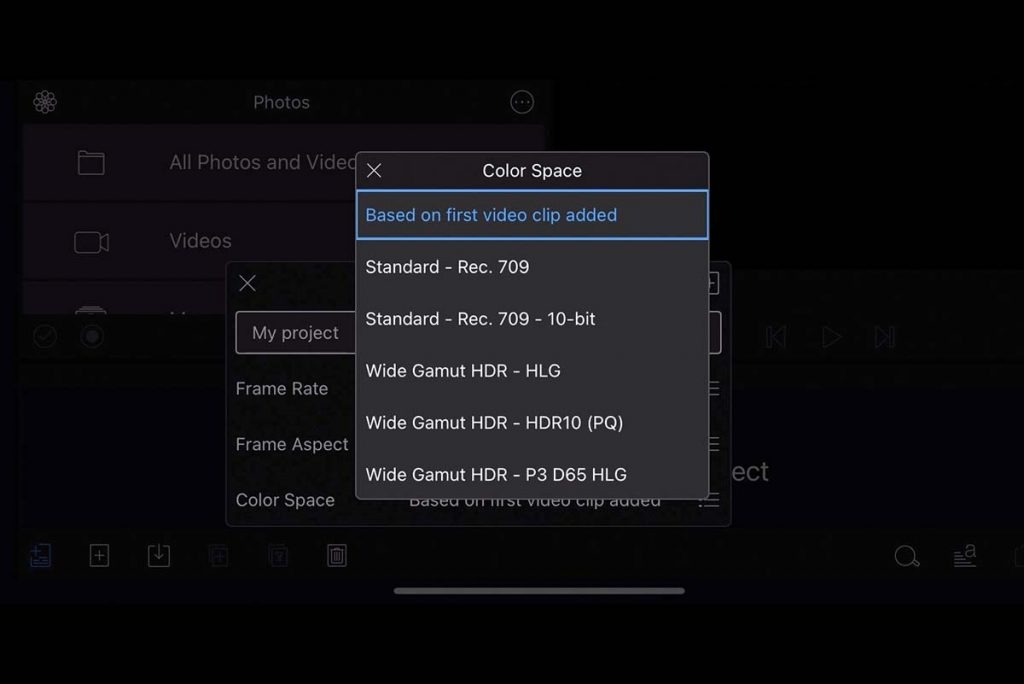A Guide to Mobile Video Editing with Rob Adams
Unless you’re a professional video editor or serious YouTuber and video content creator, chances are you’re recording most, if not all of your video on your phone. And why not? Today’s phones are nearly as good image-wise as many of today’s prosumer CMOS camcorders—minus all of the professional in-camera features. Image stabilization and video codecs are getting better with each new iteration of phone processor, so it’s very likely that phones may overtake the camcorder market at some point. And with a majority of people posting content in a vertical orientation to platforms like Instagram and TikTok, a phone just makes the most sense. After all, they say the best camera is the one you have on you, right? Well, then that begs the question: Is the best video editing application the one you have on you, also?
There are a multitude of options when it comes to editing video on your mobile devices. In fact, most of today’s social media platforms give you some rudimentary ability to edit your video’s color, orientation, crop, and add cute little stickers, filters and GIFs. But not many of them give you the ability to splice and cut and rearrange video in a long form. TikTok and Instagram reels give you the ability to string shots together, but that’s about it.
So if you’re ready to take the next step into making more complex videos on your phone—and you should be considering it, because the future of video editing is not on a desktop PC—then here are some options to help you get some of that video content creation work done while away from your laptop or home office.
LumaFusion for iOS is hands-down the most robust and complex, feature-rich video editing application available for iPhone.
The only problem is that it’s not available for Android as of the writing of this article. No other application comes as close to a desktop video editing suite. LumaFusion has a real NLE style timeline (best viewed in a horizontal orientation), effects, transitions, a multitude of canvas layout options, multiple choices for rendering and output formats up to 4K resolution, a full audio suite with multi-track audio editing and mixing capability, and much, much more. It’s great for cutting and splicing vertical videos and adding titles and graphic overlays. It even handles transparent background still images and designs for layering and compositing. It’s a full-fledged video editing program in the palm of your hand. I’ve used LumaFusion on set to quickly whip together video shot from my pro cameras for quick multi-camera reference. On an iPad Pro, it sings with enough screen real-estate to make me look forward to seeing robust video editing processing power come to tablets eventually. All of this functionality will cost you $29.99 for the full unlocked application.