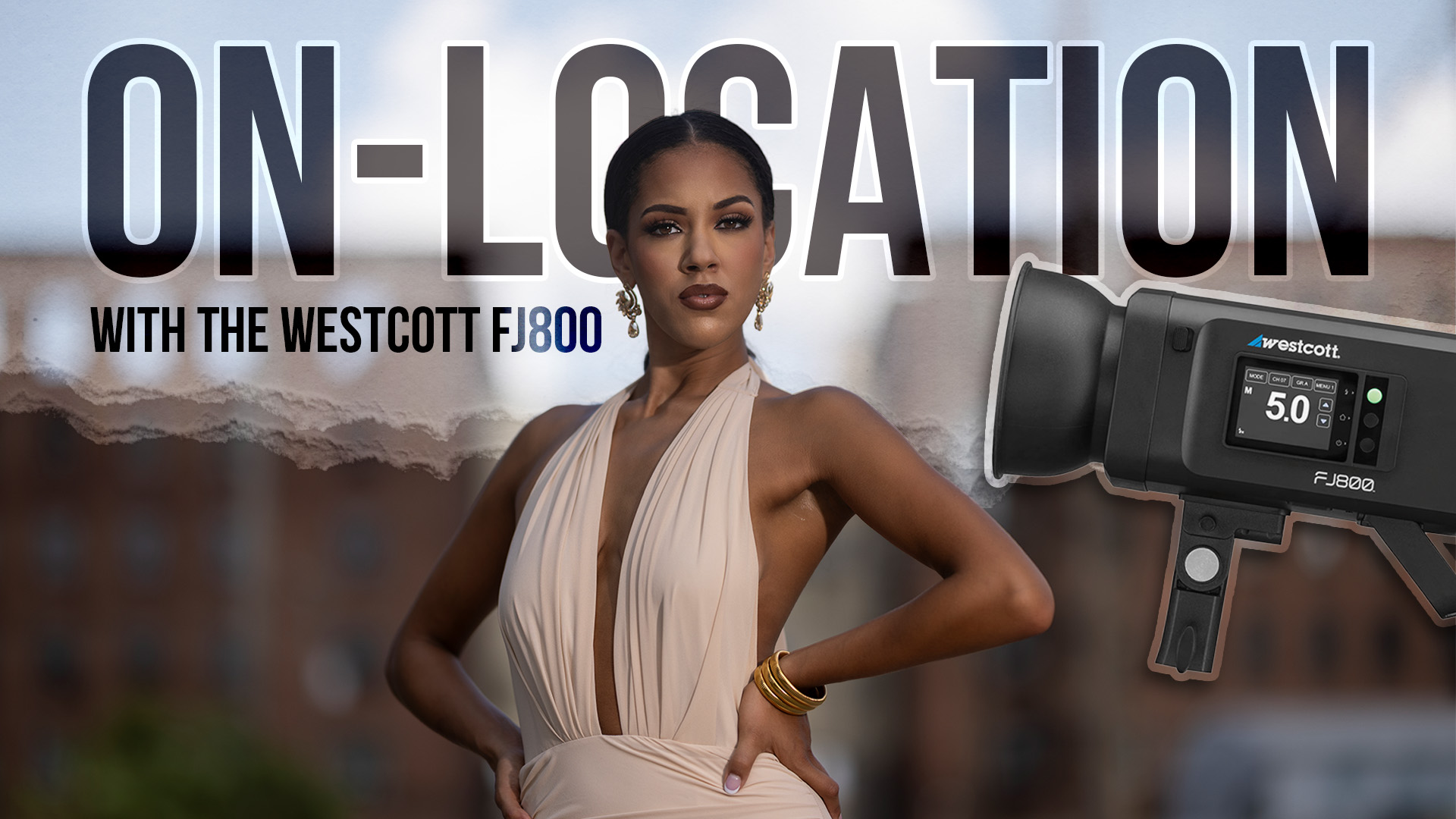4 Cornerstones of a Well-Lit Portrait with Phillip Blume
As a budding young photographer in my first university photo class, I was eager to find out how I could achieve the beautiful lighting that separates professional images from amateur snapshots.
Now, of course, no single lighting method can define professional photography. Photographers can find success through any number of styles, some very simple and others quite complex. Perhaps the most important element to master (no matter your personal style) is consistency.
But as a college student, I was far from realizing my own distinct style. I was still just trying to make my cheap on-camera flash work. But I did know the style I was going for: something with a high-production commercial look. I wanted my images to pop with shape and dimension, like a blockbuster movie poster rather than a backyard Polaroid.
I was enthusiastic and wanted to know every trick of the trade. Apparently, almost 15 years ago, at the very start of my career, one of my most strongly held beliefs was already taking shape: To become great in your field, you must learn the rules before breaking them.
So whether you’re as big a fan of classic commercial lighting as I am or prefer something different—perhaps the contrast of “dark and moody” or the flat “light and airy” look that’s trending on Instagram—I encourage you to closely study the four elements of a well-lit portrait. Understanding their rationale and the order in which they’re usually applied will help you become more efficient and better at controlling your own unique style.
Balance ambient light
Have you ever complained about having to shoot outdoor portraits at noon? No matter where you work, in studio or on location, you have to get used to the fact that an ambient lighting scenario already exists every time you step on set. And it’s probably not the one you want. The ambient light is either too dim or too bright, too overhead or too direct, too soft or too hard. You get the idea.
Maybe you schedule photo sessions only outdoors, in open shade, between the height of golden hour and a colorful sunset. If so, good for you. You know your style and how to control your light—by waiting for it. But what if you could create that same sun-kissed look anytime you wished, without being held captive by nature’s mood swings? Wouldn’t you prefer that creative freedom?
Never accept the defeatist attitude that you are limited by the light as it appears before you. Is the light already perfect? Great, use it. Does the light leave something to be desired? Create exactly what you want instead.
Step one is to deal with the present ambient lighting situation. This is what your manual camera settings are for. No one has a flash so powerful as to illuminate the entire landscape—adjust the appearance of the ambient light in-camera instead.
You learned a long time ago to balance the Big Three (aperture, shutter speed, ISO) to create a “correct” exposure. But an exposure of what? There can be hundreds of objects in one photo, all reflecting different exposures of light. If you are using a “matrix meter” setting in your camera (usually the default), it provides an average measure of all the light in the frame and then basically tells you, “Shoot at settings x, y and z” to protect as many highlights and shadows as possible. If you shoot in manual mode and follow this advice, it really is no different than shooting in an automatic mode—it just takes longer.
To take back control, change your camera setting to spot meter or use a standalone light meter. Now place the meter (or the “spot” inside your camera’s viewfinder) physically over the light you actually want to control. Here are two short examples, one in studio and one on location.
Figure A: In Studio
In my studio, it’s typically darker than outside. Indirect sunlight enters through windows, but there’s no direct sun. That’s good news, because my ultimate goal is to darken the ambient light, and I’m already partway there. I want to light every part of my studio portraits with intention, to communicate something specific about the subject even through a simple headshot. First, I eliminate all random light that’s getting in my way.
Look at Figure A. Before I even turned on the three distinct flashes that are illuminating this headshot, I dialed in my in-camera settings to create a very different initial look. For a portrait like this, I usually start around f/5.6, 1/200 (the highest speed possible to sync most cameras to a manual flash), and then I roll the ISO down until my spot meter shows the subject’s face is nearly four stops underexposed—almost completely dark. I’ve turned day to night. When I take my first test shot without flashes, absolutely nothing is visible on my LCD screen. That’s perfect.
I often see photographers make the mistake of exposing a portrait “correctly” before lighting it (using the meter to expose for available light, making sure it’s neither “too bright” nor “too dark”); then they add a big off-camera flash and wonder why the results don’t look much different. It’s because the ambient light isn’t balanced with the light coming from their flash. Basically, the light in the room is already illuminating everything, so there’s no opportunity for the flash to show off what it can do.
Think of it this way: If a shapely and multidimensional photo is what you want, you have to create shadows before you then erase some of those shadows with your lights. Just don’t make the shadows any darker than necessary; a photo that’s 10 stops underexposed may provide the totally dark canvas you need to begin painting on with other lights. But it’s overkill. Your lights will now need to be very bright to show up at all. If you can achieve a totally dark palette by underexposing just five stops, do it and save your flash batteries.
Figure B: On Location
Outdoors, no matter the time of day, I can balance ambient light in almost the same way I do in the studio. There’s just one difference. Since I don’t want the environment to diappear altogether, I don’t darken ambient light completely.
Look at Figure B. This wedding portrait feels natural and might even be described as light and airy. But it would have been impossible to create without added lighting. (If you look carefully, you can make out two sets of shadows cast in opposite directions—some cast by the sun, others by off-camera flash.)
In this case, I exposed first for the clear sky; I selected my lowest possible ISO and 1/200 shutter speed, then raised my f-stop to further darken the image in-camera, just enough so the blue sky and wispy clouds became visible in the exposure.
At this point, the image looked nice—except that the couple, as the sun came from camera-right behind them, became a silhouette. I wanted to make their features visible. So we added an extra-powerful flash from camera-left, hanging from a light stand out over the water. Voilà: a beautiful play of shadows and light.
In a commercially lit image, details are important. Though blown-out white skies aren’t technically “wrong” (they’re even trendy in some wedding photography), lost highlight information is traditionally considered a big technical blunder. Even if you decide later you’d like to see those clouds or blue color, you can never get it back—not to mention lost wedding veils and other issues. Oops.
When a photographer says he doesn’t like the “artificial” or “flashy” look of off-camera lighting outdoors, what he’s really describing is the unnatural effect when the ambient light is darkened too much. Only then does the flash become overly noticeable. In most cases, I darken the outdoor ambient light only until the brightest blown-out highlights become visible—still a stop overexposed. For a moodier look, you can try underexposing the outdoor ambient light by one full stop. You can even underexpose by two stops if it’s your style. But if you go any darker outdoors, the background begins to look like a fake backdrop while subjects look Photoshopped into it, which isn’t what you want.
Separate your subject from the background
One of my biggest breakthroughs as a young photographer came when I realized using a light behind my subject is just as important as lighting my subject from the front. In fact, in many cases, you can create more provocative images using a backlight alone.
Figure C shows a photo I took recently during a celebration for legendary gymnastics coach Suzanne Leebern. Although I’d already taken several images of her and her husband dancing, I was determined to create timeless portraits throughout the evening to complement this icon. To put it simply, images always look more interesting when backlit—whether details (as the light passes over them and toward the camera, casting shadows and revealing shape) or people (drawing attention to overall profile and mood).
Using the master controls of my on-camera flash, I quickly turned off the on-camera light and instead triggered only my remote flash in the back corner of the room, creating the image you see here. But can you imagine this image without the light behind? It would be nonexistent. The black foreground would blend into a black background. This is why most of us dread reception lighting—we’re intimidated by multilight setups, so we stick to one flash and our results are drab and cave-like.
For a closing wedding shot outdoors at night, I wasn’t willing to settle for drab. In Figure D, you can see I enlisted the chauffeur to hold a backlight, which created a simple shiny rim of light around the figure of the bride and groom so they wouldn’t blend into a dark void. How do you like the result in Figure E?
A backlight—a flash pointed directly toward the back of your subject—is the same tool I used earlier in Figure A to separate my headshot subject from the dark background. In this case, it’s often called a “hair light” for obvious reasons. In Figure F, you can see what happens when a hair light isn’t quite reaching the side of my subject’s head; his dark hair begins to blend into the background. But in Figure G, I simply adjusted my shooting angle to give myself a clearer view of the light and improve the shot.
Unlike a keylight in front, there are no real rules about how bright a backlight should be. It all depends on your style. Do you want a subtle outline just to create separation? Or do you prefer a dramatic “heavenly glow” radiating around him? It helps to remember that a backlight always appears about two stops brighter to your camera since it’s entering the lens more directly. So set your brightness power as normal, than dial it down to compensate.
Most of the time, my background light is the sun. I position my subjects so this natural light provides constant separation from behind. But sometimes a backlight (or hair light) directed straight at your subject’s back doesn’t make sense. If you have room to keep your backlight at a distance, your viewer might imagine the light source is something natural like a setting sun (as in Figure H, where the apparent sun is actually a backlight with CTO gel).
But if your background is immediately behind your subject and is solid (a brick wall, for instance), it doesn’t add up that a light would be shining out from it. In these cases, turn your light toward the background instead of the subject. Dim or brighten this “background light” accordingly, and you’ll still get the separation you want, as in Figure I, where I lit the background wall and tables to separate the floral subject.
Position your keylight.
You’ve made it this far. You’re controlling your ambient light with in-camera settings, and you’ve separated your subject from the background by using light behind. Finally, you’ve arrived at step three—where most people start (and fail) because they omitted steps one and two.
But now you’re smarter and more confident. So you’ll be happy to hear that your keylight is probably the easiest of all. Don’t overthink it. The most important thing is where you position your keylight.
The keylight illuminates your subject for the camera to see. And if you know anything at all about flash photography, you know direct flash is undesirable. In a nutshell, you don’t want to light up a subject with flash coming straight out of your forehead—because no one has a light shining out of their forehead. It just looks unnatural, like a deer in the headlights.
So don’t feel intimidated when you hear about the popular keylight patterns—Rembrandt, split, loop and the rest. Every one of these terms is really nothing more than a description of how far to the side of your subject your off-camera light is positioned. The biggest mistake beginners make is to keep their flash stand right at their side, which is no better than using on-camera flash. Get that flash away from you.
In Figure A, you saw a textbook example of Rembrandt light, so named because Rembrandt often painted his subjects lit this way—with one side of the face fully lit while only a triangle-shaped sliver of light reaches the other cheek. But don’t get obsessed with creating a perfect triangle on every subject’s cheek. I care more about getting expression and feeling from my clients.
I want my light to cast shadow somewhere on one side of the face—that’s what creates depth and shape. But I also want to see that expression. I want at least some of my light to reach that far side of the face and add a twinkle to their eyes. I set up my light quickly and employ two simple tricks: I raise the center of my light source (flash or modifier) just above my subject’s eye level, which creates a nice catchlight in the eyes, and then I imagine a string pulled from the outer edge of my flash to the more hidden side of the face. As long as a string could be pulled in a straight line, I can be sure my light will reach that part of the subject. If not, it will cast a shadow where I don’t want one. Light moves in a straight line. It’s that easy.
Fill the shadows.
The “fill light,” which opens up, or lightens, overly dark shadows, is where portrait lighting becomes more nuanced and polished. I add fill in one of three ways: with a reflector, like the white car ceiling in Figure J; with a standalone direct flash; or by adjusting shutter speed, especially when I’m shooting fast.
For a deeper look at these three options and more, watch my video for this month’s issue. See you there.