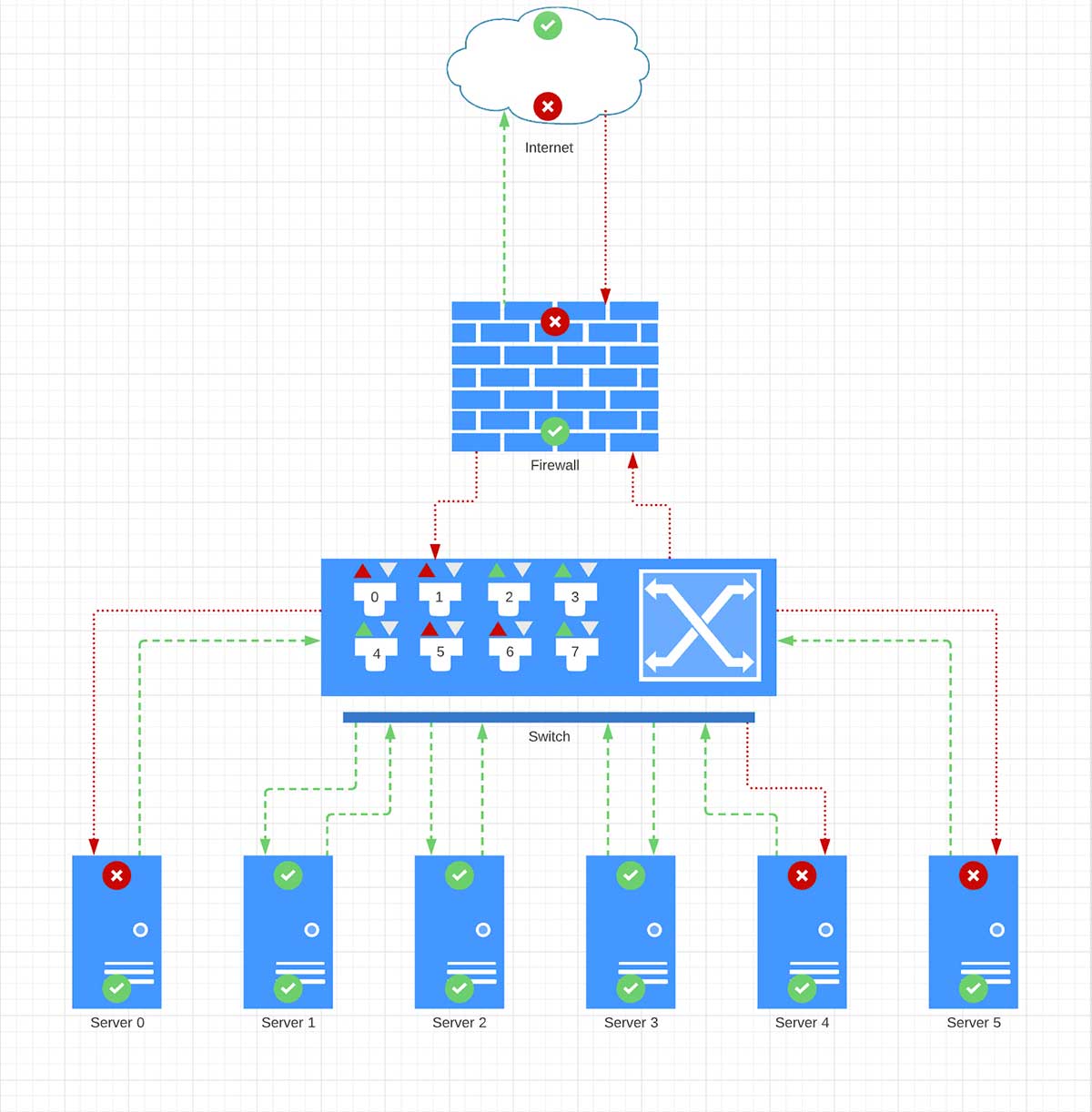3 Steps to Protect Your Digital Assets with Dustin Lucas
As a photographer getting your network hacked, having a hard drive crash might be something you hear about online but don’t experience firsthand. What’s the point of paying money for more hardware so you can have a secure network if you’re all backed up on external storage and to the cloud, right? Well, that’s key regardless of how you choose to secure your network. Always backup files in three places. More specifically, have two copies onsite and one offsite, but we’ll get to that later.
Keep in mind if your data is online it’s susceptible to being stolen, or worse, held ransom for Bitcoin. All hard drives fail and you need copies of your files. End of the day, you need a plan to put a barrier between your digital assets and the disasters that can destroy your business. In this article, you’ll learn three steps you can take to protect your digital assets.
Step 1 is building a secure network with companies like Cisco, Netgear, and Fortinet that offer software and hardware. Just buy a damn firewall at the very least. Step 2 is getting a file server for storage and more specifically the device you and or your team work off directly. Step 3 is creating a file backup plan and sticking to it. Backing up files should be your first thought when it comes to your business’ exposed data getting compromised and ransomed for Bitcoin, a client suing you for losing files from their wedding day, etc. You protect your business in a multitude of ways that seem obvious. Digital assets should be on that list too!
Step 1: Build a Secure Network
Network security can seem like a daunting task if you don’t know anything about IT, and trust me, I was there myself. Hire a friend or colleague to help you lay out your network security so you can simply be cross-trained to maintain it in the long run. If you don’t have the time to do it yourself then pay someone. Outsource it and give them a topline budget for a realistic approach to protecting your business. Be prepared to spend $1K-$2K for hardware and roughly $200-$500/year for management software. Maybe outsourcing is cheaper and better for scale. I’ll let you decide what makes the most sense for your business. For me, I am not hiring a body to do this, I would only need them sporadically and I evolved my role to prioritize this. If you are wondering why you should spend $2K plus $500/year to maintain your security, look at the cost of risking all your data or worse, your entire business. If you can’t budget this into your business expenses you might need to rethink your financials. Let’s dive into the hardware first as this is the simple part.
You’ll want to stick with the same brands, so whether you go unmanaged or managed everything works seamlessly. I chose Cisco’s Meraki product line and it’s expensive. My needs are likely different than yours. Start with getting a firewall to put a barrier between your internal or local network and the external network, commonly called the internet. This is a critical piece of hardware, and the best option for a small business in my opinion would be a Meraki or Fortinet system. Before you buy one, find out what your internet speed is at www.speedtest.net so you can still maintain full bandwidth. This is important because each firewall model features a specific maximum throughput. Essentially this means if you have fiber internet and a bandwidth of a gigabit or 1000Mbps, you have to get a firewall with a throughput that matches or exceeds this bandwidth as you scale. If you have gigabit fiber already, a gigabit firewall to handle that is expensive. You’ll likely want to get the same brand/model family for wireless access points (WAPs), or more commonly called wireless routers for secure WiFi, a 10Gbe network switch if you have a network attached storage (NAS), and a battery backup for power surges.